How to Download Netflix Movies and TV Shows?¶
Netflix is a streaming service that allows users to watch a variety of movies and TV shows on internet-connected devices. Netflix offers 3 membership plans for users who have different needs. You can enjoy unlimited viewing of any content from Netflix without having to watch advertisements, after ordering one of the membership plans. The differences of these plans are the number of devices you can stream Netflix on at the same time, the resolution and quality of Netflix video you can watch.
No matter which streaming plan you order, you can always watch Netflix movies and TV shows at any time and even download them on the supported devices for offline viewing. Though Netflix allows its members to download movies or TV shows during the membership, there are still some limitations on video download. For one thing, it allows users to download movies or TV shows, but they can be saved temporarily. You can’t access the downloaded content once the subscription ends. For another, it restricts the number of movies and TV shows you can download per account. In this case, you may wonder if there is a special way to download video from Netflix and keep the downloaded video files playable even if the subscription expired. The answer is positive, below you will learn an easy way to download a number of movies and TV shows during the subscription and keep them forever.
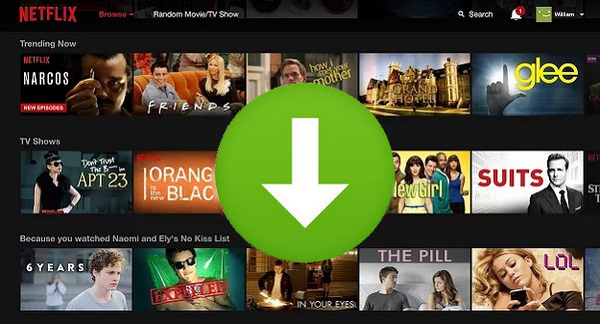
How to Download Netflix Movies and TV Shows
Netflix allows users to download videos from Netflix to the computer so you can watch them without an internet connection. Here we will show you two ways to download Netflix movies and TV shows for offline viewing. The first one is to download movies and TV shows on Netflix directly. The second one is to download movies and TV shows with Streaming-Cloner Netflix Video Downloader.
Method 1: Directly Download Movies and TV shows on Netflix.
Step 1: Open Netflix app and click the “Home” button, choose “Available for Download” in the drop-down menu. All movies and shows inside are downloadable.
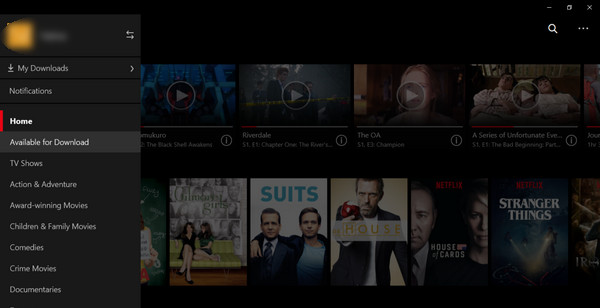
Step 2: Tap the movies or TV shows that you want to download, and then click the Download icon.
Method 2: Download Movies and TV Shows with Streaming-Cloner Netflix Video Downloader
As we mentioned, Netflix allows users to download videos for viewing temporarily. To get more favorite movies and TV shows downloaded, you need a tool to download Netflix videos and able to watch Netflix videos at any time. We recommend you trying Streaming-Cloner Netflix Video Downloader which downloads Netflix video in fast speed. With Streaming-Cloner Netflix Video Downloader, you can get high definition video and keep audio tracks and subtitles.
Tool Requirement: Streaming-Cloner Netflix Video Downloader
Streaming-Cloner Netflix Video Downloader is a powerful online video downloader to download movies, TV shows and previews from Netflix with Full HD 1080p quality very fast.
Key Features of Streaming-Cloner Netflix Video Downloader
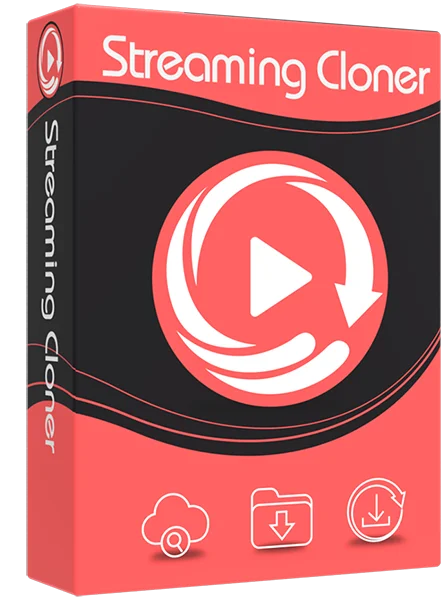
Streaming-Cloner Netflix Video Downloader
Get the HD video with DRM removed to facilitate video sharing and re-creation.
Download online videos in MP4/MKV format.
Download original HD video. Keep best quality.
Download every video with lightning speed.
Compared with Smart Downloads on Netflix, Streaming-Cloner Netflix Video Downloader enables Netflix subscribers to select one, some or all episodes of a TV shows to download on local and won’t delete them automatically.
Windows OS
Step 1. Set Output Video Quality
Launch Streaming-Cloner Netflix Video Downloader, and click the ![]() button at the upper right corner and choose Setup in the drop-down menu. You can set the video quality as well as customize the output path.
button at the upper right corner and choose Setup in the drop-down menu. You can set the video quality as well as customize the output path.
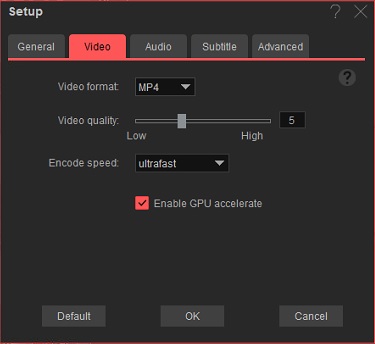
Step 2. Copy and Paste Netflix Video URL to Streaming-Cloner Netflix Video Downloader
Import the video’s name or copy and paste the URL of the movie or TV show that you want to download, and then press “Enter” key on the kayboard directly. Streaming-Cloner Netflix Video Downloader will display all related videos.
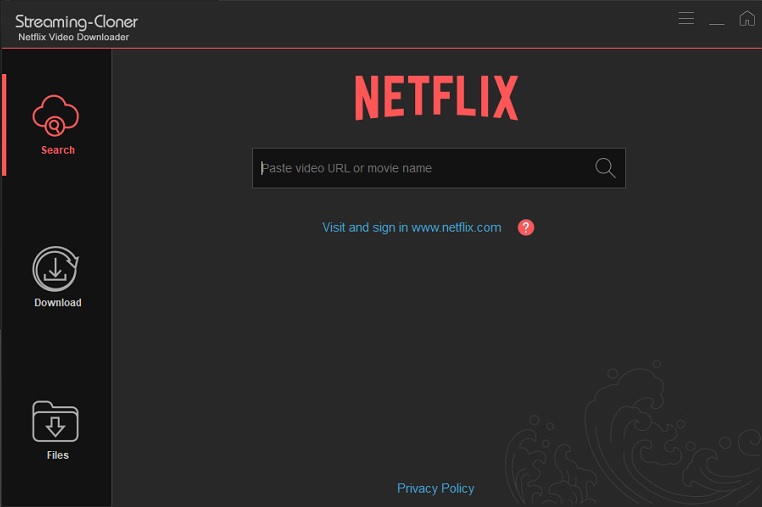
Step 3. Download Movies or TV Shows
Find the movies or TV shows that you want to download and directly click the download icon of each title to start downloading.
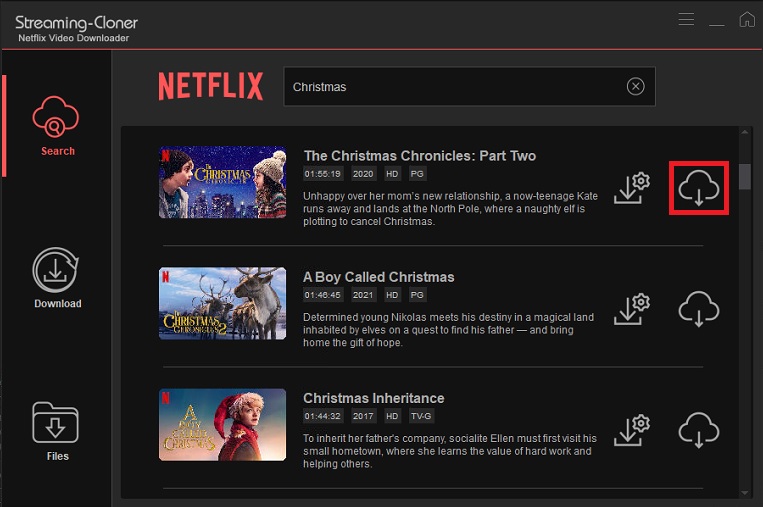
Step 4. Check Downloaded Files
After downloading, you can check what you have downloaded in Files section.
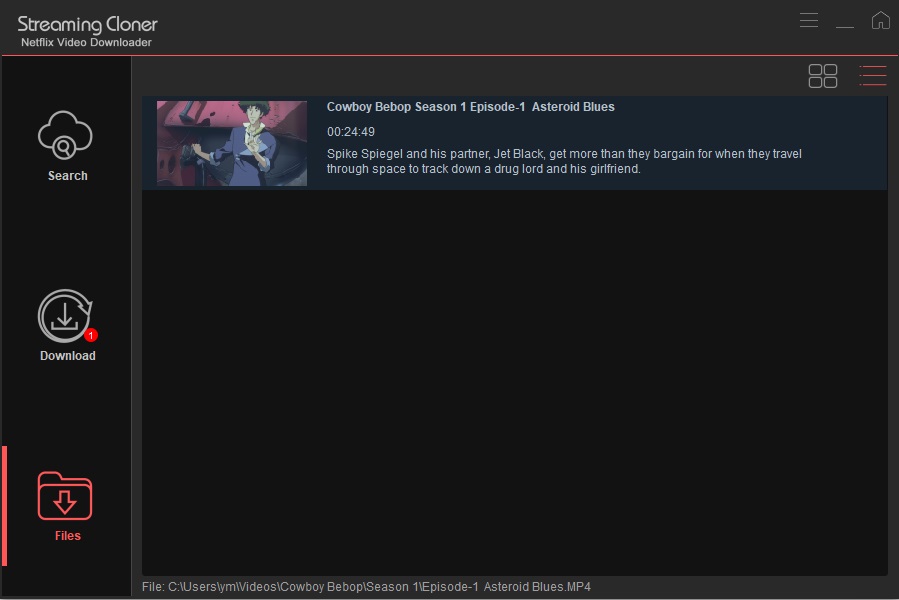
Till now, you have downloaded the videos you need and you can watch them at anytime and anywhere.
Note: The free trial version of the Streaming-Cloner Netflix Video Downloader has the same features as the full version, but it only enables you to download the whole video with watermarks embedded. To remove the watermarks, you are suggested to purchase the full version.

Highly-Recommended Amazon Prime Video Downloader!
Are you also looking for a professional downloader to download titles from Amazon Prime Video? Streaming-Cloner Amazon Prime Video Downloader is a must-try. It is a dedicated video downloader that supports downloading any video from Prime Video in MP4 or MKV format, with HD quality kept. Give it a shot now!
Updated : 2024-05-15.