Step 1: Click the ‘Add M4V files from iTunes library’ button to open the M4V file selection window.
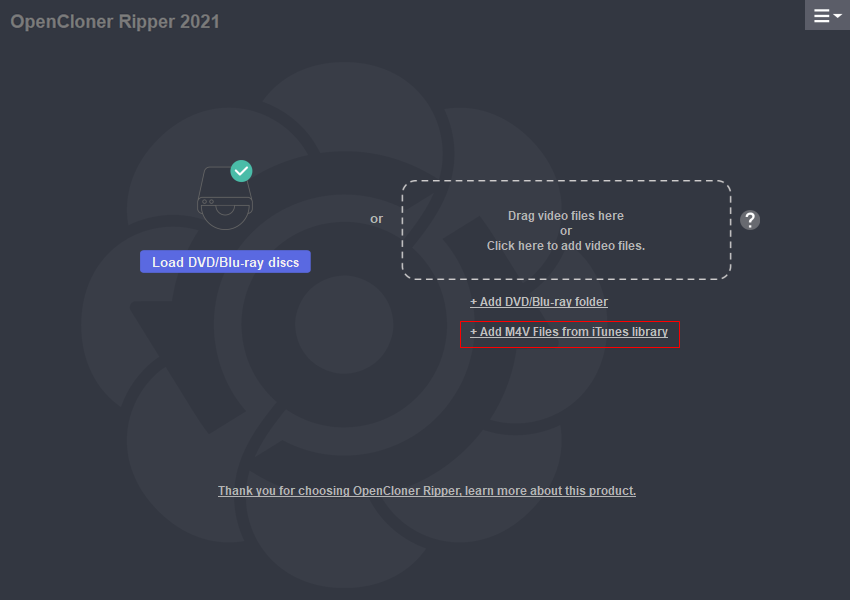
Step 2: Select the M4V files that you want to rip.
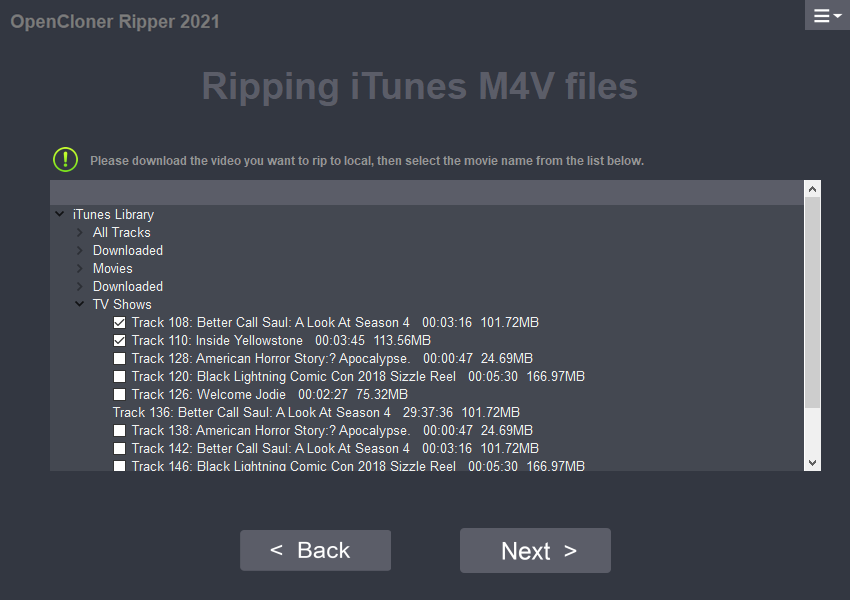
Step 3: Setup the output folder. Then click ‘Start’.

When OpenCloner Ripper removes DRM, it needs to interact with iTunes software to complete. Throughout the rip process, you will see that the iTunes software is automatically launched, there is a window flashing, don’t worry, OpenCloner Ripper will not destroy any data in iTunes, it will just let iTunes play the video file to get the key that needs to be cracked. When the rip job is completed, iTunes will be automatically closed.
In addition, you may also see some warnings about the network firewall. Please allow access to the network. OpenCloner Ripper needs to access data through the http service.
Step 4: Start ripping, please wait for finish. Don’t close iTunes software.
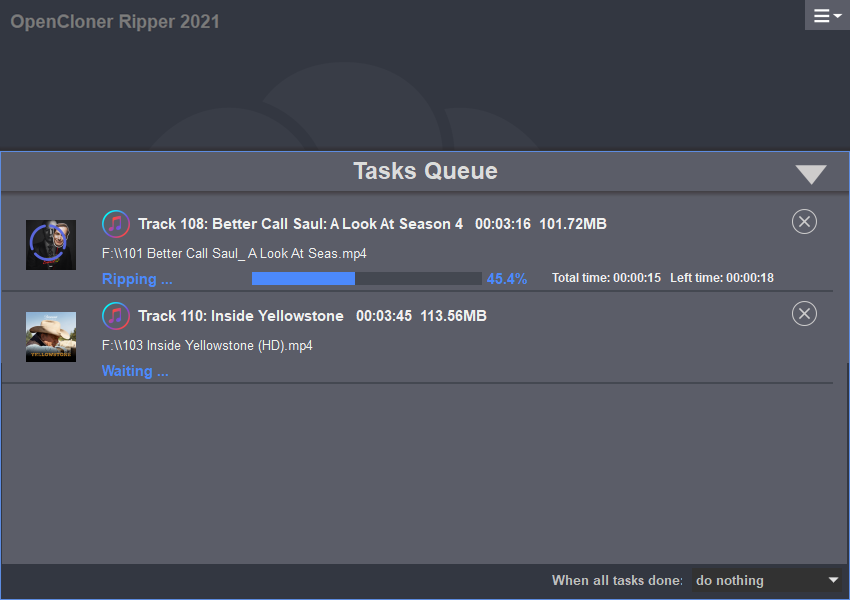
Step 5: Done.
