Make sure that at least one DVD drive and one DVD burner are connected to your PC.
Select the DVD drive you want to use and insert the disc you want to copy.
Insert a blank DVD-5 or DVD-9 into the DVD burner.
Click the “COPY TO D5” button.
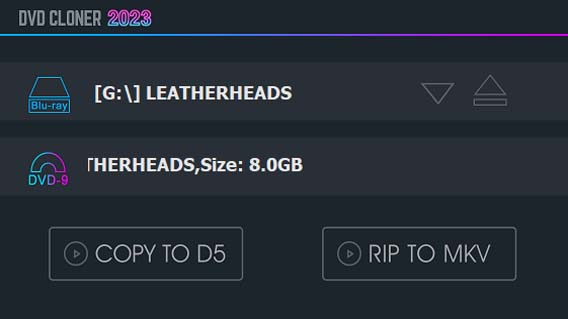
Reading and burning.
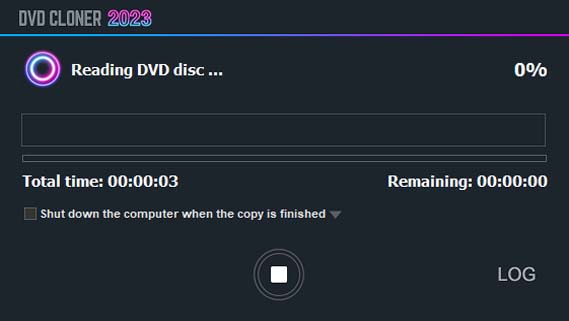
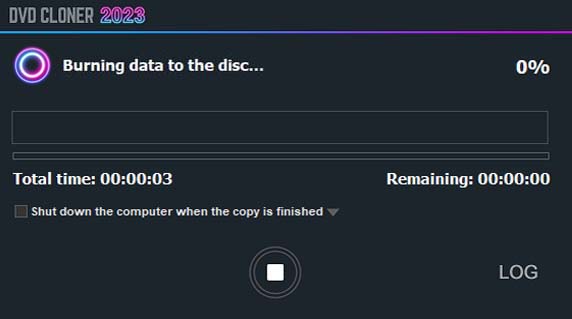
The copy is completed.
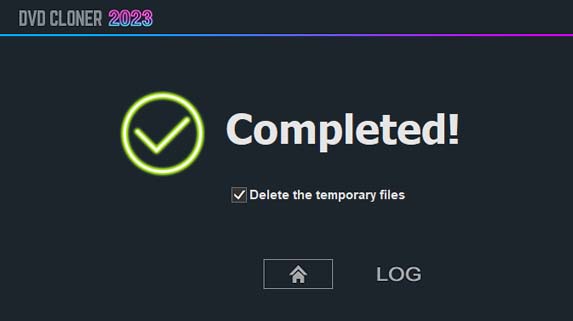
Guidance for Source Movies in DVD-5 or DVD-9 Format
In the world of DVD management, understanding different DVD formats is crucial, as it influences how you will handle and manipulate the data. In this guide, we delve into how to manage source movies that come in two common DVD formats - DVD-5 and DVD-9.
DVD-5 and DVD-9 are among the most popular DVD formats used today, known for their distinct capacities. DVD-5 is a single-sided, single-layer DVD that holds up to 4.7 GB of data, which is approximately two hours of standard video. On the other hand, DVD-9 is a single-sided, dual-layer DVD that can store up to 8.5 GB of data, roughly equivalent to four hours of standard video.
Handling source movies in these two formats is an important aspect of DVD management. As a user, you need to know how to manage, copy, and clone these movies efficiently and effectively.
Handling DVD-5 Source Movies:
When your source movie is in the DVD-5 format, the process is relatively straightforward due to the format’s smaller size. You can easily copy or clone the movie using the DVD-Cloner software. The intuitive interface allows you to manage the process in just a few simple steps. Once the process is complete, you will have an exact replica of your source movie, including the original quality and content.
Handling DVD-9 Source Movies:
With DVD-9 source movies, due to the larger capacity, the process requires a bit more consideration. However, with DVD-Cloner, you can still manage this smoothly. The software is designed to handle dual-layer DVDs effectively. It offers options to either compress the content to fit it onto a smaller capacity DVD or split it across multiple DVDs to maintain the original quality.
Compressing the content may lead to a slight reduction in quality but allows you to fit all the content onto a single DVD-5. On the other hand, splitting the content across multiple DVDs allows you to preserve the original quality, but you will need multiple DVDs to store the entire movie.
In conclusion, managing source movies, whether they are in DVD-5 or DVD-9 format, is a task that DVD-Cloner can handle efficiently. With its user-friendly interface and powerful features, you can easily copy, clone, and manage your source movies, ensuring that you always have control over your DVD content. By understanding these different formats and how to handle them, you can make the most of your DVD management experience.