How to download Netflix TV series “Ozark” in MP4/MKV format?¶
Ozark is an American crime drama streaming television series created by Bill Dubuque and Mark Williams for Netflix and produced by MRC Television and Aggregate Films. The series stars Jason Bateman and Laura Linney as Marty and Wendy Byrde, a married couple who move their family to the Lake of the Ozarks for money laundering. Bateman also serves as a director and executive producer for the series. The first season was released on July 21, 2017; the second season was released on August 31, 2018, and the third season was released on March 27, 2020. The first three seasons are ten episodes each. In June 2020, the series was renewed for a fourth and final season consisting of fourteen episodes split into two parts; the first part was released on January 21, 2022, while the second was released on April 29, 2022.
Original network: Netflix
Created by: Bill Dubuque; Mark Williams
Genre: Crime drama; Thriller
Awards: Screen Actors Guild Award for Outstanding Performance by a Male Actor in a Drama Series, MORE

As one of the most popular on-demand streaming video services, Netflix cooperates with the content providers and creators to offer millions of various types of titles to stream online and offline. Besides, Netflix also makes its original movies and series covering different topics.
There are many famous Netflix original movies and series that have released many seasons and episodes, so it will take users lots of time to watch them. Users may want to download these episodes so that they can directly find the content from “My Downloads” on Netflix app and continue viewing the video from the place where it was last paused. Netflix, however, limits to the number of titles users can download and the amount of time they can save the videos offline. Thus, a video downloader is required to download all Netflix original movies and series they want.
Well. Please don’t worry! Here we would like to introduce a powerful Netflix video downloading tool - Streaming-Cloner Netflix Video Downloader to help you download Ozark from Netflix and save it in MP4/MKV format. After downloading, you can transfer and play the downloaded episodes on other devices freely.
Tool Requirement: Streaming-Cloner Netflix Video Downloader
Streaming-Cloner Netflix Video Downloader is a powerful online video downloader to download movies, TV shows and previews from Netflix with Full HD 1080p quality very fast.
Key Features of Streaming-Cloner Netflix Video Downloader
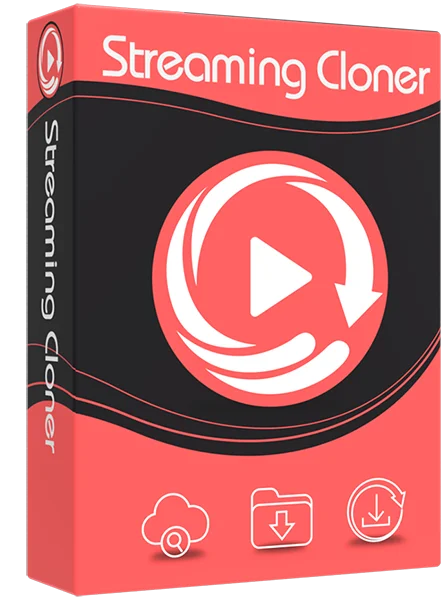
Streaming-Cloner Netflix Video Downloader
Get the HD video with DRM removed to facilitate video sharing and re-creation.
Download online videos in MP4/MKV format.
Download original HD video. Keep best quality.
Download every video with lightning speed.
Compared with Smart Downloads on Netflix, Streaming-Cloner Netflix Video Downloader enables Netflix subscribers to select one, some or all episodes of a TV shows to download on local and won’t delete them automatically.
Windows OS
Steps to download “Ozark” using Streaming-Cloner. Please follow as below:
Step 1. Launch Streaming-Cloner software, choose
 at the home page.
at the home page.
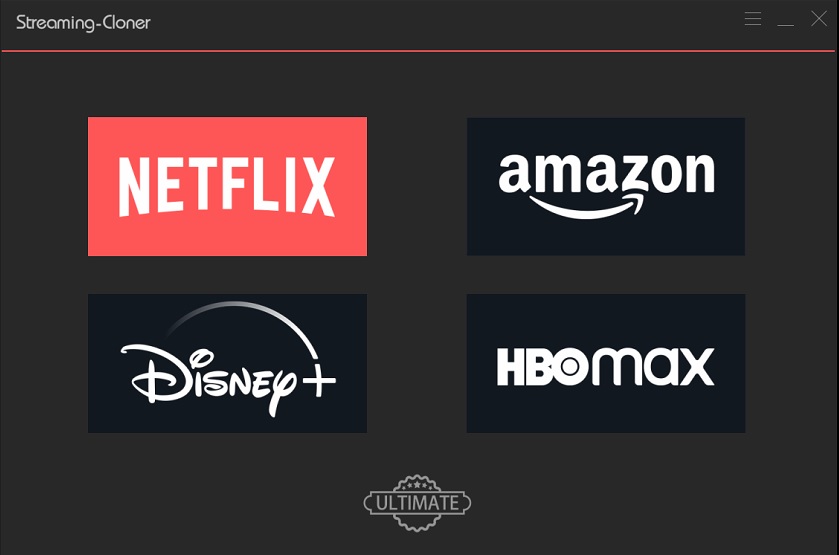
Input “ozark” in the search bar to find the movie(TV Series). If you have the video’s link URL, you can also just copy and paste them to download.
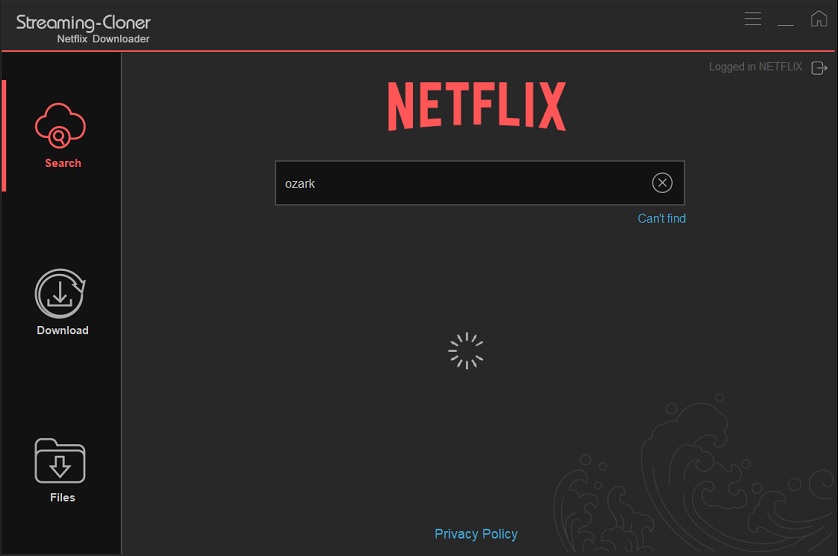
If this is your first try, it will pop up a window prompting you need to login with your Netflix account to go on downloading. Streaming-Cloner will not take any information out of your account. More declaimer about the privacy policy.
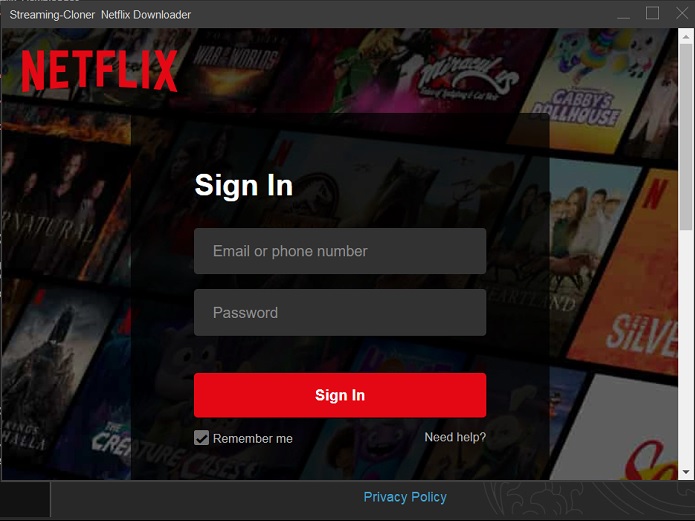
After login successfully, the search results will be listed shortly.
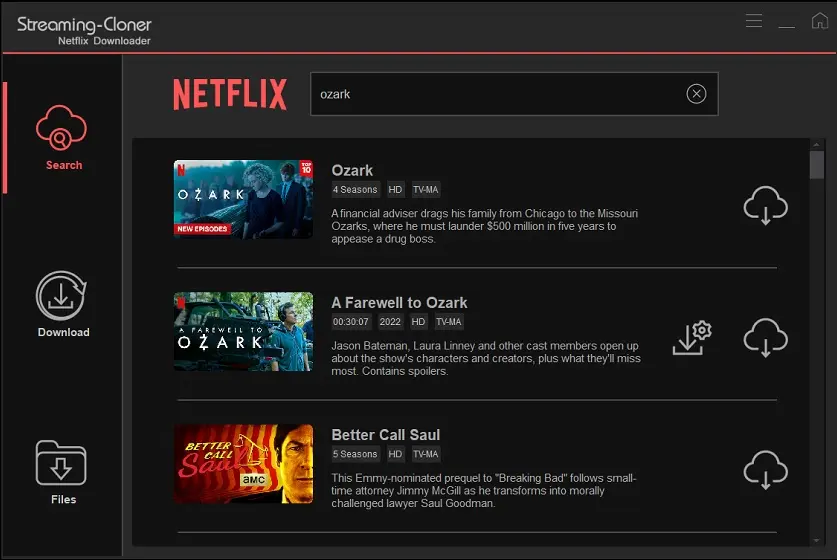
Step 2. Click
 to select the episodes you want to download then click
to select the episodes you want to download then click  to enter custom settings, you can choose the video quality, the language of audio tracks and subtitles, then click
to enter custom settings, you can choose the video quality, the language of audio tracks and subtitles, then click 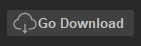 to start downloading.
to start downloading.
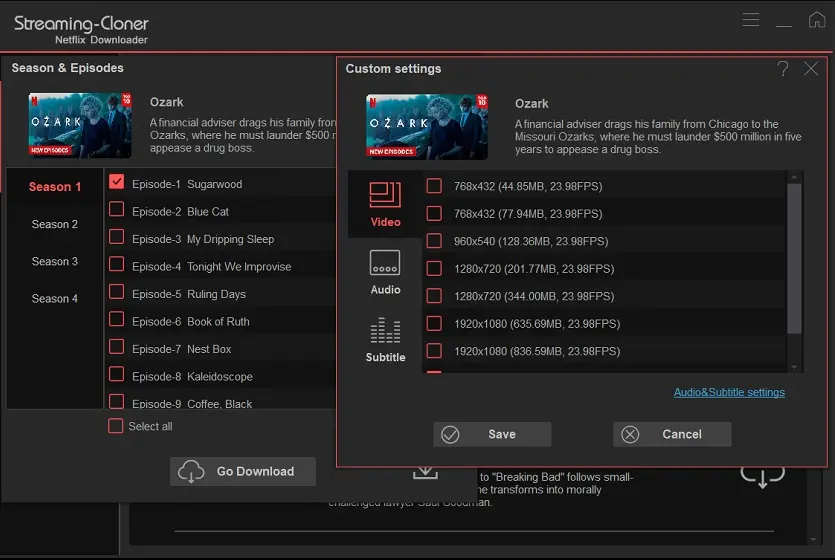
You can check the status of the progress of all download tasks in the “Download” column at any time.
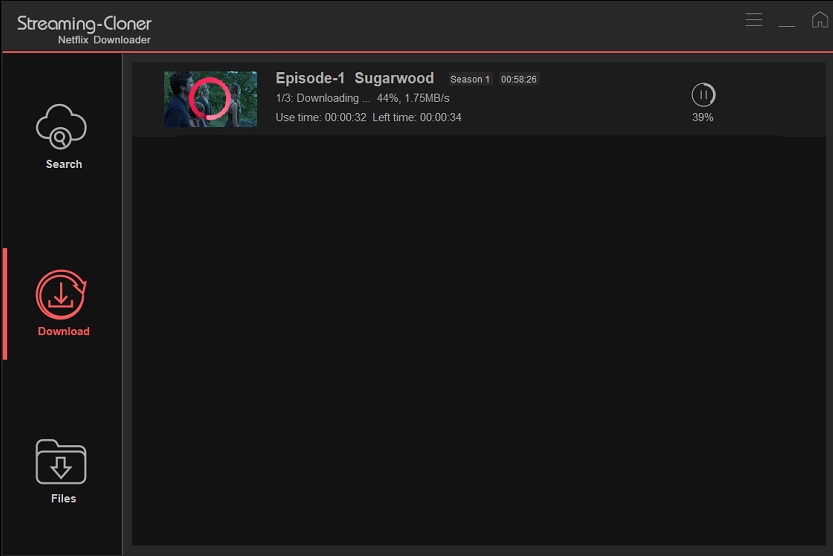
Step 3. It will take about 25 minutes to complete the entire download process of the movie.
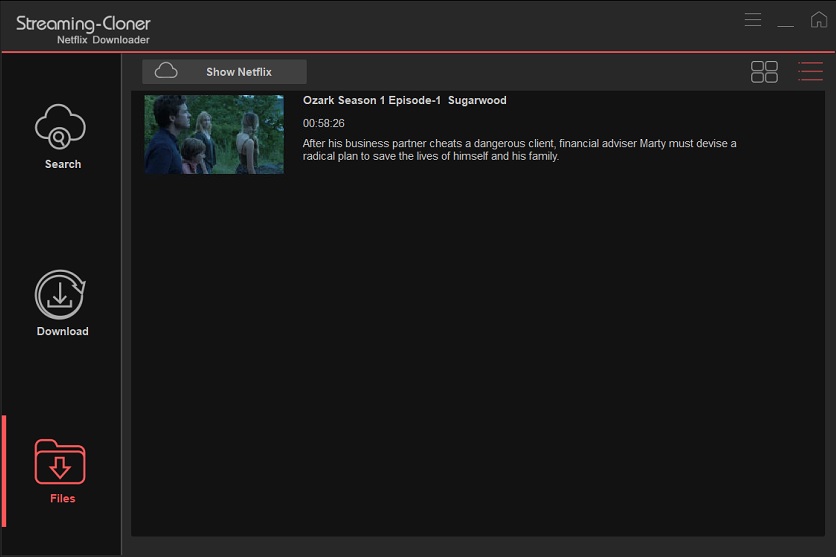
When the download process is done. You can play, locate, rename, delete the downloaded video files or check the file information by right clicking the mouse.
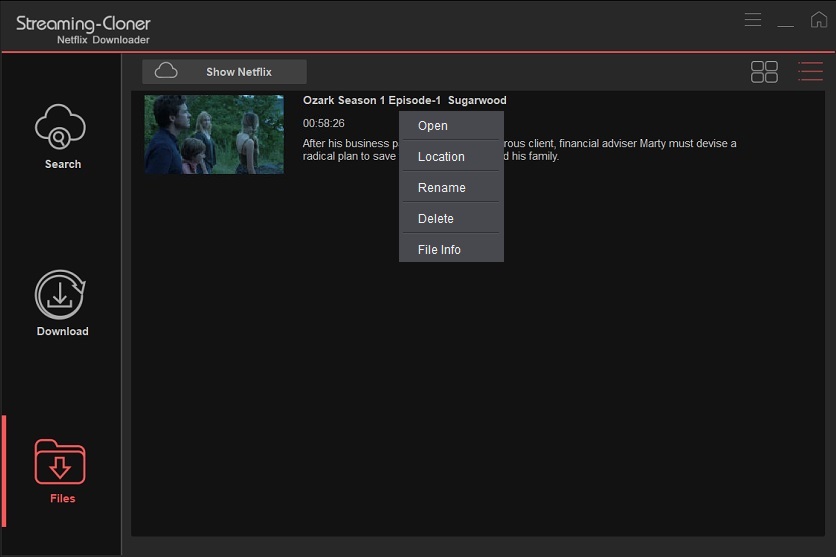
Now you got Netflix videos on your PC.
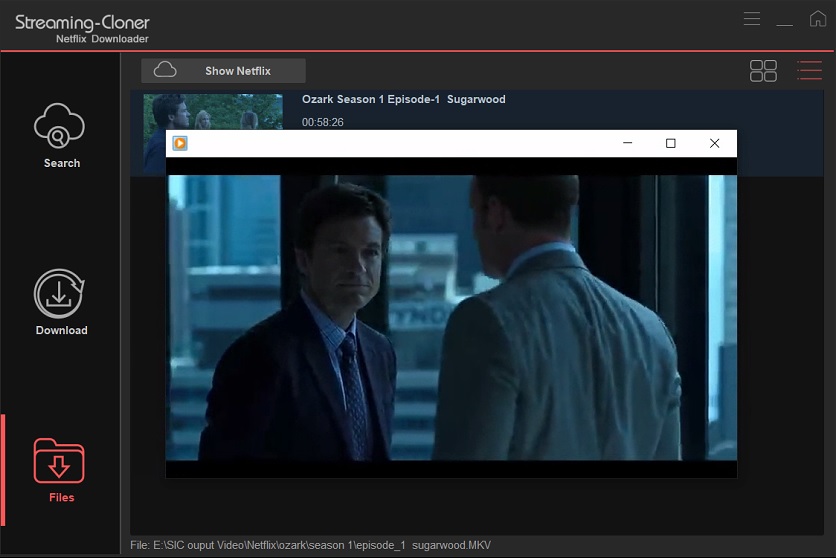
Tips:
If your version is the trial version, you can use the trial version for free, but the trial version will add a watermark to the output video. The registered version will remove the watermark and get after-sale service. To get a registration key code, please place an order for full version.
Updated : 2024-05-15.