How to Transfer Movies from Netflix to USB Drive?¶
Netflix subscribers can access to a vast library of movies and shows available for streaming, but what if you don’t have a reliable or high bandwidth Internet connection? What if you’re stuck on a plane for a few hours that doesn’t have WiFi services set up? Thankfully, Netflix allows you to download some movies and TV shows to your devices for offline playback. But what if you don’t have enough free spaces to store a lot of videos? Is there a way to download content from Netflix to store on your USB drive, SD card, or elsewhere as you want?
Sure, you can use a third-party software to download streaming videos from Netflix and you can watch your entertainment on your terms, even in places where your cherished Netflix account is inaccessible. In this article, we’re going to show you a different way to download movies and shows from Netflix, allowing you to re-watch as many times as you want without wasting data.

Tutorial: How to Back Up Netflix Movies to a USB drive, SD card, or Elsewhere
When it comes to downloading videos, we always want to have something efficient, reliable, as well as easy to use. Well, for those users who want to have a simple yet effective way of downloading videos, Streaming-Cloner Netflix Video Downloader is the best option.
Streaming-Cloner Netflix Video Downloader is the most unique software that does exactly what the title implies. It is a fast and lightweight app with built-in search functionality that will make it easy for you to find the Netflix movies or TV shows you intend to download. This tool is very straightforward and gives you a hassle-free experience because of how effortless it is to use. Additionally, it also provides a decent quality output, while keeping multiple audio tracks and subtitles for Netflix Standard and Premium users.
Tool Requirement: Streaming-Cloner Netflix Video Downloader
Streaming-Cloner Netflix Video Downloader is a powerful online video downloader to download movies, TV shows and previews from Netflix with Full HD 1080p quality very fast.
Key Features of Streaming-Cloner Netflix Video Downloader
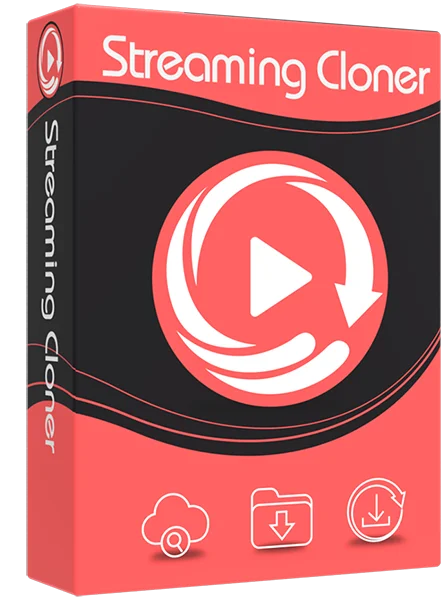
Streaming-Cloner Netflix Video Downloader
Get the HD video with DRM removed to facilitate video sharing and re-creation.
Download online videos in MP4/MKV format.
Download original HD video. Keep best quality.
Download every video with lightning speed.
Compared with Smart Downloads on Netflix, Streaming-Cloner Netflix Video Downloader enables Netflix subscribers to select one, some or all episodes of a TV shows to download on local and won’t delete them automatically.
Windows OS
Step 1. Launch Streaming-Cloner Netflix Video Downloader and Log Into your Netflix account
To get started, run Streaming-Cloner Netflix Video Downloader and log in to the Netflix account by entering your Email and password. (Note: Streaming-Cloner will securely store your account information.)
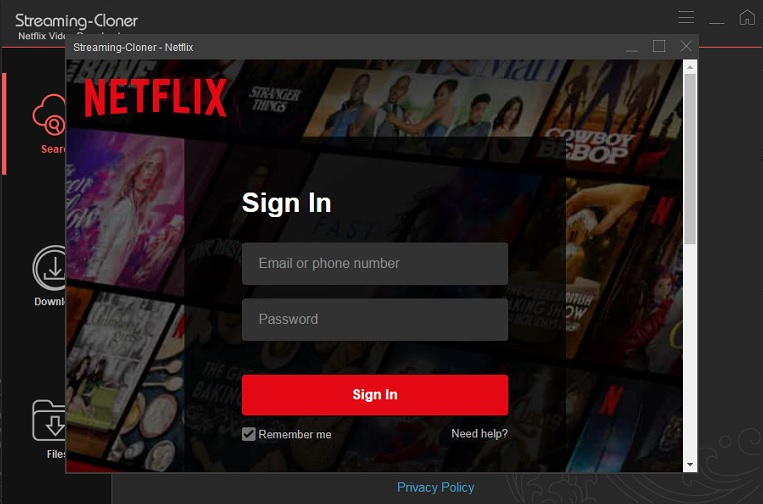
Step 2. Choose Your Download Quality
Click the ![]() button at the upper right corner to choose Setup in the drop-down menu. You can adjust the output quality from low to high(0-15) by dragging the setting bar or directly typing in the value manually.
button at the upper right corner to choose Setup in the drop-down menu. You can adjust the output quality from low to high(0-15) by dragging the setting bar or directly typing in the value manually.
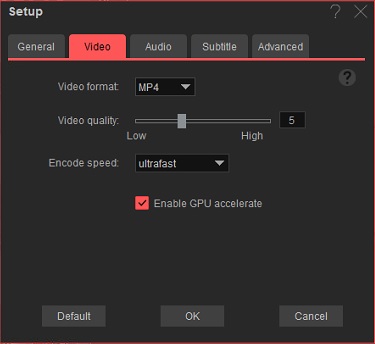
Step 3. Add Netflix Videos
Now, you can start the process by copying the URL link of the video and then pasting it on the downloader window, or directly enter the name of a movie or TV show in the “Search” bar. Then simply tap the search icon and Streaming-Cloner Netflix Video Downloader program will list all the related videos.
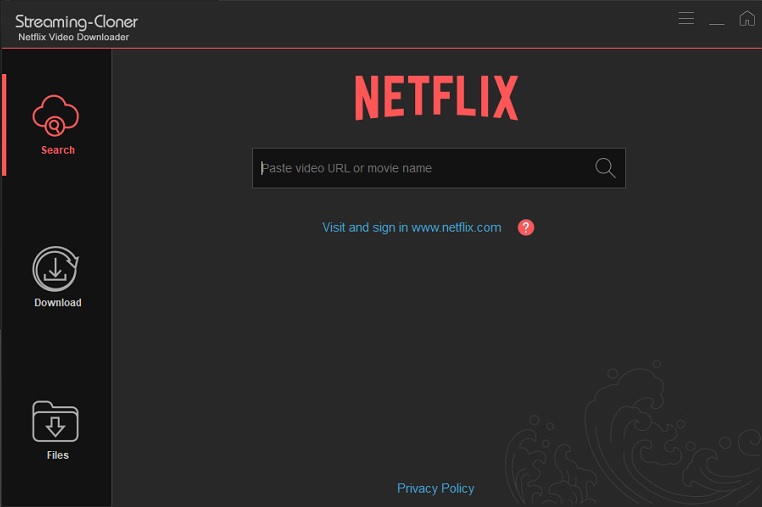
Step 4. Start Downloading Netflix Movies
To begin downloading a title, select the Download icon affixed to the show or movie you want to watch. Then wait for it to finish downloading. If you pause the download, you can resume it.
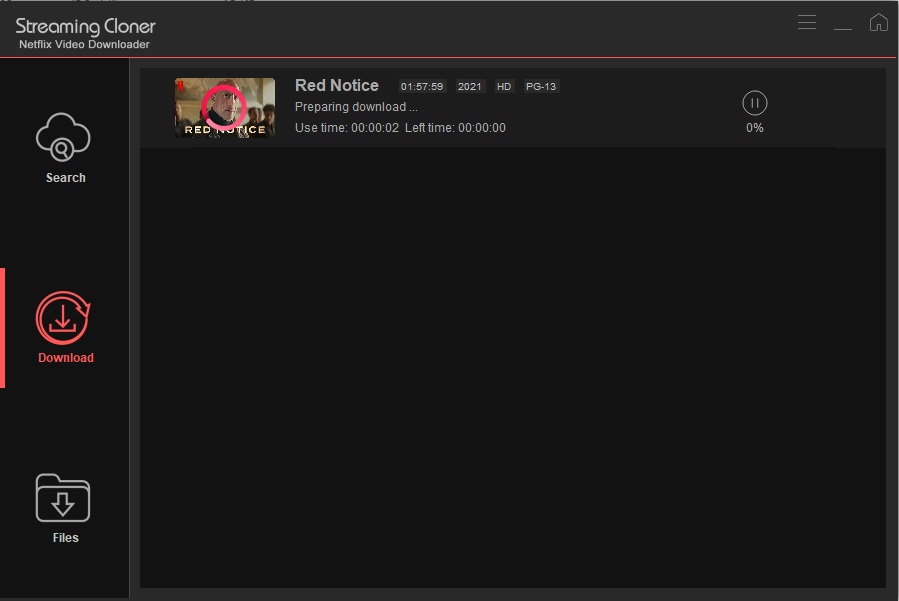
Step 5. Check Downloaded Files
After your shows or movies have downloaded, you’ll find them in the Files section.
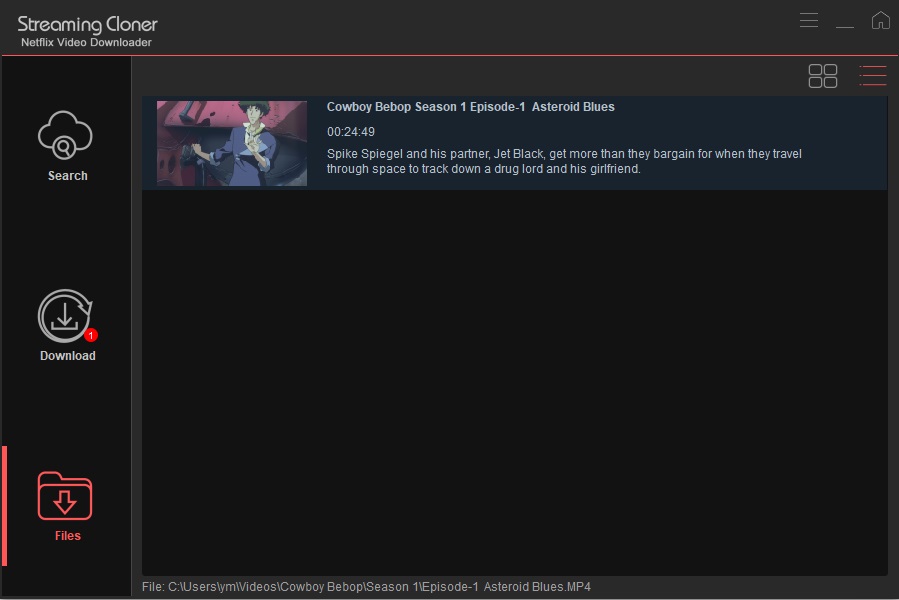
Now, you can move these video files to an on-the-go USB flash drive, an SD card or elsewhere as you want.
All in all, you can use Streaming-Cloner Netflix Video Downloader whenever you find a good video, movie, or show that you wish to re-watch later. It saves the file as MP4/MKV format in your local computer to re-watch later when the internet is slow or if you don’t want to stream it in Netflix App only, or for another reason. Overall, it’s 100% worth trying because you will enjoy many hours of fun videos, movies, and shows offline whenever you like.
Note: The free trial version of the Streaming-Cloner Netflix Video Downloader has the same features as the full version, but it only enables you to download the whole video with watermarks embedded. To remove the watermarks, you are suggested to purchase the full version.

Professional Amazon Prime Video Downloader!
Want to download Amazon Prime Video video on Windows 7 and 8? Streaming-Cloner Amazon Prime Video Downloader is exactly what you need. It is capable of downloading any video from Prime Video in MP4 or MKV format, with HD quality kept. Give it a shot now!
Updated : 2024-05-15.