How to Save Amazon Prime Video in High Quality?¶
Being a member of Amazon Prime Video subscription or Prime Video service only, you have access to streaming thousands of movies, TV shows, documentaries, as well as exclusive and original content made by Amazon Prime Video. On the matter of video quality, Amazon Prime Video offers HD videos for all subscribers, no matter which service you subscribe to. That is more attractive than its competitor, Netflix, which requires a standard or premium account to get access to HD and 4K videos. Apart from streaming HD videos online from Amazon Prime Video, subscribers can download HD videos temporarily and watch them in a limited time without an internet connection.

The Prime Video app comes with the download feature that allows you to download movies and TV shows to your device for offline playback. If you want to download high-quality videos from Amazon Prime Video, you need to change the download quality in the settings of the app. There are four choices for download quality: Best, Better, Good, and Data Saver. To download Amazon Prime Video at high quality, it requires a fast and stable internet connection and more cellular data consumption. Besides, you can download a maximum of 25 titles across all devices with one Amazon Prime Video account. Once downloaded, you have 30 days to start playing the video, and you have to watch them within 48 hours, after clicking to play the video.
Tool Required - Streaming-Cloner Amazon Prime Video Downloader
To reduce your cellular data and help you enjoy HD videos without restrictions, in this article, we will show you how to download and save videos with high resolution from Amazon Prime Video. In order to get unlimited videos, we have to use a third-party’s tool. Here we recommend you Streaming-Cloner Amazon Prime Video Downloader, an professional video downloader that supports downloading Amazon Prime Video as MP4 and MKV files in high quality.
Especially, it doesn’t require you have the Amazon Prime Video app installed on your device. It helps you download any content from Prime Video on Windows and allows you to transfer the downloaded files to other devices without limits. What’s more, Streaming-Cloner Amazon Prime Video Downloader is able to save multi-language audio tracks and subtitles in the downloaded videos, which provides you the same viewing experience on the Amazon Prime Video app.
Tool Requirement: Streaming-Cloner Amazon Prime Video Downloader
Streaming-Cloner Amazon Prime Video Downloader is a powerful online video downloader to download movies, TV shows and previews from Amazon Prime Video with HD quality very fast.
Key Features of Streaming-Cloner Amazon Prime Video Downloader
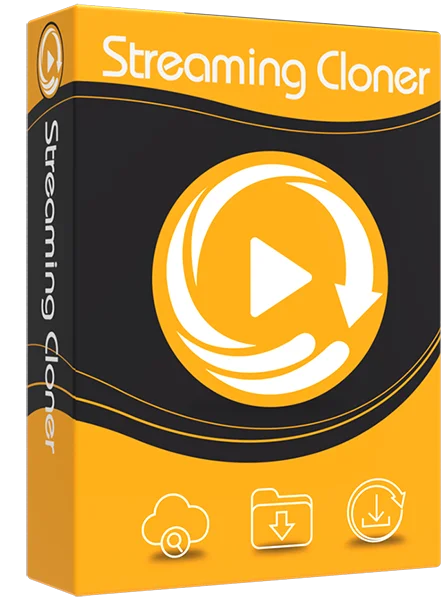
Get the video with DRM removed to facilitate video sharing and re-creation.
Download online videos in MP4/MKV format.
Download original HD video. Keep best quality.
Download every video with lightning speed.
Works on computers running Windows 7, 8, 10, and 11. If you more focus on the download speed, video quality, program compatibility & performance, Streaming-Cloner Amazon Prime Video Downloader is not to be missed.
Windows OS
How to Download HD Amazon Prime Video with Streaming-Cloner?
Streaming-Cloner Amazon Prime Video Downloader is fully compatible with Windows 7/8/10/11. Please download the latest version on your computer. Now we will show you how to get HD videos with Streaming-Cloner.
Step 1. Sign in with Amazon Prime Video Account
Launch Streaming-Cloner Amazon Prime Video Downloader and enter any word in the search box, then a window will pop up asking you to sign in to Amazon Prime Video. (Your account is only used for access the content library of Amazon Prime Video.)
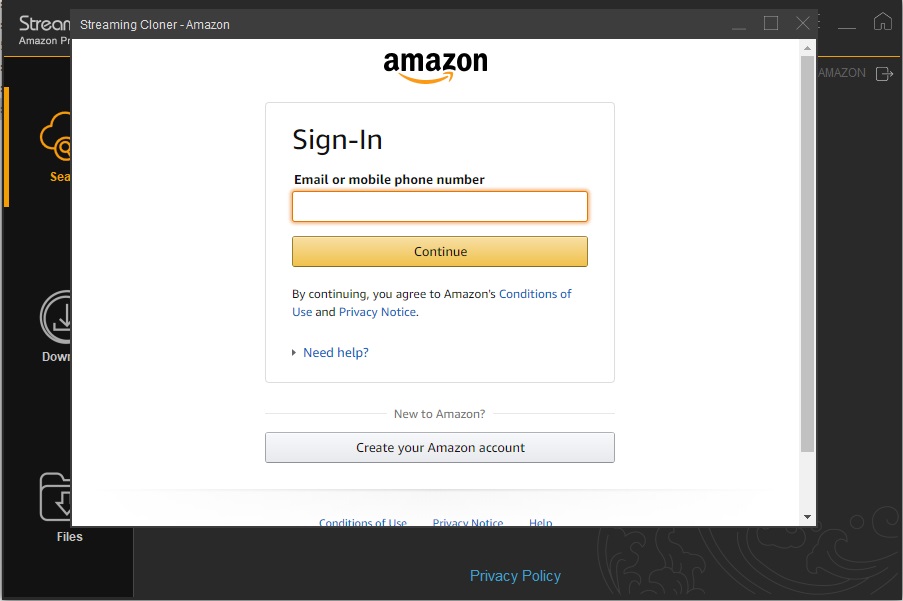
Step 2. Customize Output Settings
Click on the “Setup” button on the upper right corner and choose the output format, video quality, audio track and subtitle language, and the location of the output files.
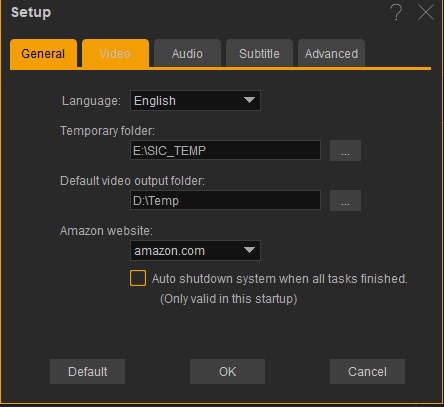
Step 3. Search for Amazon Prime Video
Streaming-Cloner Amazon Prime Video Downloader supports searching for video by the URL or name of the video. For example, you can directly copy and paste the video’s link to Streaming-Cloner Amazon Prime Video Downloader to find the video you want.
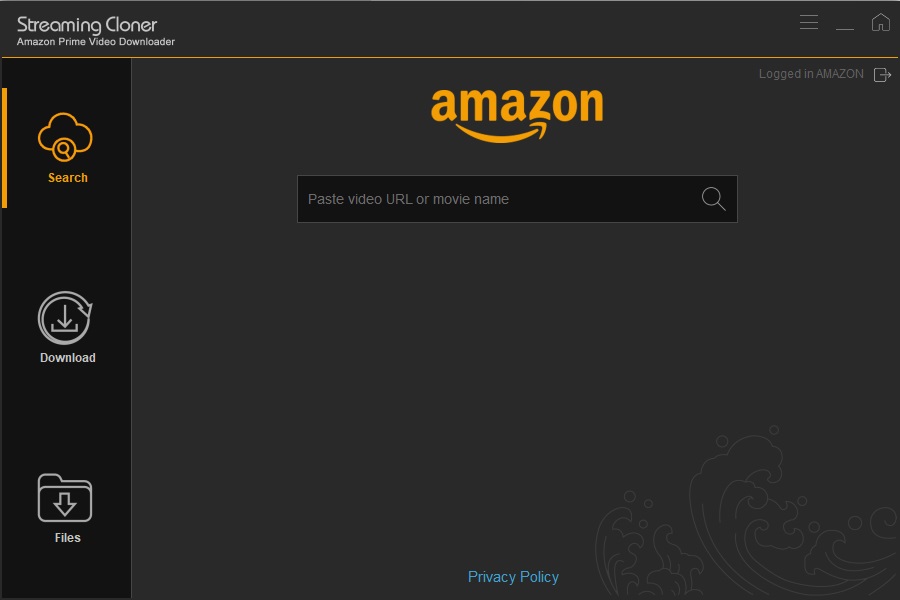
Step 4. Start Downloading Amazon Prime Video in High Quality
After selecting the movie or episode of a TV show, you can download the video now by clicking the “Download” button.
Step 5. Find the Downloaded Videos
Once the video is downloaded, click on the “Files” button to find it. Now you can watch this high-quality video offline.
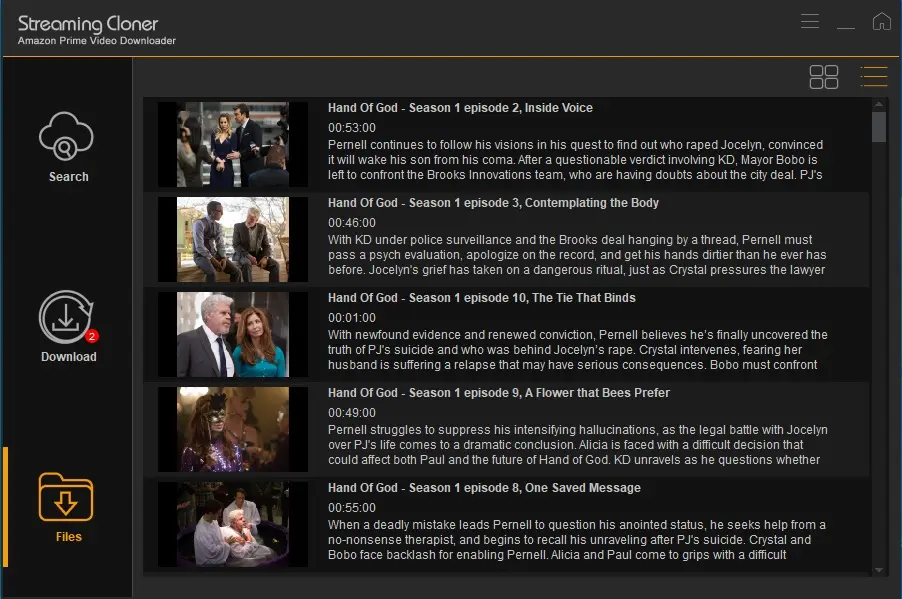
Conclusion
There are many benefits of using Streaming-Cloner Amazon Prime Video Downloader. Firstly, it can help you download a lot of HD videos from Prime Video. Secondly, you are no longer worried that the videos will be unavailable to play after 48 hours or 30 days. Lastly, you can move the downloaded video files to other devices as needed. Don’t believe it? Just download it to have a try.
Note: The free trial version of the Streaming-Cloner Amazon Prime Video Downloader has the same features as the full version, but it only enables you to download the whole video with watermarks embedded. To remove the watermarks, you are suggested to purchase the full version.

Excellent Netflix Video Downloader!
Want to download Netflix video in MP4 format? Streaming-Cloner Netflix Video Downloader is born to help you out. It is a professional video downloader for Netflix users to download any video from Netflix in MP4 or MKV format. Give it a shot now!
Updated : 2024-05-15.