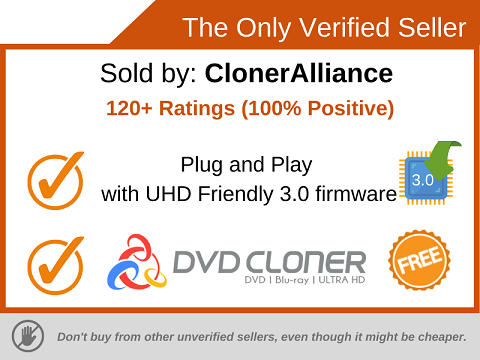Why should you choose a Plug and Play UHD friendly drive instead of downgrading firmware DIY?¶
Why should you choose a Plug and Play UHD friendly drive instead of downgrading firmware DIY?

If you want to backup a 4K Ultra HD Blu-ray disc, you need an Ultra HD Blu-ray drive and an UHD backup software. However, if the Blu-ray drive is original manufactured or it was updated with the latest firmware, then it may not be able to work with the UHD backup software any more. Actually, many newly released Ultra HD Blu-ray optical drives have been no longer UHD friendly. There are three solutions here:
1. Buy a new Blu-ray drive and downgrade firmware with free software tools
This may sound like a good idea, since there is no any cost. However, there are obvious disadvantages there, such as high difficulty and demand for technique, etc. Please refer to How to downgrade UHD friendly drive firmware to learn about how to use free tools to downgrade firmware. If you haven't worked in IT field, the solution is hard for you to implement for you. The most critical thing is that you will have to find an obsolete desktop computer with supporting IDE mode. You have to take the failure risk by yourself. Once the firmware downgrading is processed improperly, your UHD drive will be thrown into the trash.
2. Buy a new Blu-ray drive and use paid software tools to downgrade firmware
Nowadays, some paid firmware downgrade tools such as Firmware Flash Tool, UHD Drive Tool, UHD Suite ,etc have been released. It is not recommended to pay for such applications. Because they are very expensive, and essentially use the same technology as free software tools. The paid tools also require an obsolete desktop computer with supporting IDE mode. The failure risk is still on your own. Once the firmware downgrading is failure, you will lose both money and the new drive. Those software tools' developers won't pay one cent for your losses.
3. Simply buy a Plug and Play UHD friendly drive
The third solution is to go for a Plug and Play UHD friendly drive. All your need to do is purchase a Plug and Play UHD friendly drive. The drive is a bit more expensive than an new Blu-ray drive. There are reasons to pay the money for it: No software is required, there is no need to take any risks, free shipping and professional technical support.
Which solution should you use?
Let's see more details below:
First, downgrading drive firmware using a free tool involves complex operations and professional computer knowledge, so you must be a tech savvy. If operated improperly, it may result in downgrade failure, or even damage the optical drive and void the warranty.
In addition, you need to switch AHCI to IDE mode in the BIOS settings of computer system. However, for the latest computer system, you may not be able to find an option to set the IDE mode any more. The only way out is to try to find an obsolete computer system. This process is very time consuming.
Paid UHD drive tools are very expensive (more than $200). The tools use the techniques as similar as free software tools. Downgraded drives are poor compatibility with UHD backup software tools, so paid UHD drive tools are not recommended at all.
In contrast, buying a ready Plug and Play UHD friendly drive is the best option. It can be achieved with a reasonable price, no need for much technical knowledge and support all UHD backup tools. Meanwhile, you can get professional technical support from the sellers anytime. Why not?
Comparison table of 3 solutions
|
Buying Plug and Play UHD friendly drives |
Buying new drive and using free tools |
Buying new drive and buying paid UHD Drive Tools |
|
|---|---|---|---|
|
Difficulty |
Very Easy |
Very difficult |
Difficult |
|
Risk |
Risk-Free |
High |
High |
|
Cost |
Medium |
Low |
Expensive |
|
Compatibility |
Supports all UHD backup tools |
Supports all UHD backup tools |
Supports only one UHD backup tool |
|
Requirements for PC |
Nothing required |
PC Must support IDE mode |
PC Must support IDE mode |
|
After-sales service |
Yes |
No |
No |
|
Recommended rating |
 |
 |
Not recommended |
Recommended Plug and Play UHD friendly drives: CA-BW-16D1HT/CA-BC-12D2HT
Model: CA-BW-16D1HT |
Model: CA-BC-12D2HT |
|---|---|
BUY CA-BW-16D1HT NOW. Free Shipping |
BUY CA-BC-12D2HT NOW. Free Shipping |
Shipping from U.S. |
Shipping from U.S. |
ASUS BW-16D1HT(CA-BW-16D1HT) is a powerful and energy-saving Blu-ray writer which is capable of writing from 16X BD format. Its M-Disc compatibility allows consumers to store their priceless photos or documents for more than 1,000 years, and along with BDXL Support, the maximum data storage is 128GB in one disc. Suitable for anyone who desires a total storage and data backup solution. |
ASUS BC-12D2HT(CA-BC-12D2HT) combo drive is a powerful and energy-saving Blu-ray disc drive capable of reading from 12X BD format and writing to 16X DVD±R format. With M-DISC Support, users can store their precious memories for millennium. For data protection, BC-12D2HT integrates password controls and encryption plus encoded file name functionality, ensuring information and documents are extra-safe. |
Advantages of “UHD Friendly” Version 3.0 Availability to read and burn 4K Ultra HD(UHD) Blu-ray Discs. Plug and Play. Full compatibility with DVD-Cloner and Blue-Cloner. |
Advantages of “UHD Friendly” Version 3.0 Availability to read 4K Ultra HD(UHD) Blu-ray Discs. Plug and Play. Compatibility with DVD-Cloner and Blue-Cloner. |
M-Disc Support. 1000-Year Storage Solution. Save your priceless memories or data for up to 1,000 years. |
M-Disc Support. 1000-Year Storage Solution. Save your priceless memories or data for up to 1,000 years. |
BDXL Support. Big-Storage Disc Formats. Move to the future of optical storage with massive BDXL at up to 128GB! |
BDXL Support. Big-Storage Disc Formats. Move to the future of optical storage with massive BDXL at up to 128GB! |
E-Green. The Most Energy Saving Drive. Green idle mode reduces drive operations for up to 50% energy savings. |
GREEN FOCUS. E-Green auto-closes drive application when not in use, saving over 50% power consumption for users. |
Disc Encryption. Doubled Data Security. Highest security standards with password control and encoded file name functionality. |
Disc Encryption. Password control access and hidden-file folder function. |
Drag-and-Burn. Burn Discs in Three Simple Steps. Drag and drop files to complete super-reliable disc burning in three intuitive steps. |
Drag-and-Burn. Intuitive burning interface in only 3 simple steps to burn a disc. |
Superior Burning Solution. Best Burning Quality Assured. Intelligent drive operation management pre-tests media and assures the best data burning quality. |
Superior Burning Solution. |
More about Plug and Play UHD friendly drive - CA-BW-16D1HT |
More about Plug and Play UHD friendly drive - CA-BC-12D2HT |
Updated : 2023-08-21.