Contents
- Streaming Download
- Streaming-Cloner Software
- What are the meanings of "Amazon Prime Video, Netflix, Disney Plus, HBO Max, AZ, NF, DP, HM"?
- What is Streaming-Cloner?
- What videos can Streaming-Cloner download?
- What are the technical advantages of Streaming-Cloner?
- Can I run Streaming-Cloner on a 32-bit operating system?
- Can the video file downloaded by Streaming-Cloner be the MKV format?
- Does Streaming-Cloner support downloading 5.1 audio tracks?
- Does Streaming-Cloner support GPU acceleration when transcoding?
- How does Streaming-Cloner output smaller downloaded files?
- How to download online movie to DVD?
- Streaming-Cloner Ultimate
- What is Streaming-Cloner Ultimate?
- What's the difference between the Ultimate version and other standalone downloaders?
- How to purchase a license of Streaming-Cloner Ultimate?
- How to download, install and register Streaming-Cloner Ultimate?
- How to use Streaming-Cloner Ultimate?
- Why is buying the Ultimate version a good choice?
- Why do I get the window below? What does it mean?
- Netflix Movies and TV Series of Streaming Videos
- Batch Download Popular Netflix Series "God's Favorite Idiot" in MP4 (HD 1080p)
- How to full download the 2022 Netflix Movie "The Wrath of God" with your desired audio and subtitles?
- What is the best way to burn Netflix Streaming Video (Stranger Things Season 1-4) to DVD/Blu-ray?
- How to download Netflix movie "Apollo 10½: A Space Age Childhood" in MP4/MKV format?
- How to download Netflix movie "Senior Year" in MP4/MKV format?
- How to download Netflix TV series "Anatomy of a Scandal" in MP4/MKV format?
- How to download Netflix TV series "Grace and Frankie: Season 7" in MP4/MKV format?
- How to download Netflix TV series "Heartstopper" in MP4/MKV format?
- How to download Netflix TV series "The Lincoln Lawyer" in MP4/MKV format?
- How to download Netflix TV series "Ozark" in MP4/MKV format?
- How to download Netflix TV series "Meltdown: Three Mile Island" in MP4/MKV format?
- How to download Netflix movie "The Adam Project" in MP4/MKV format?
- How to download "Dolemite Is My Name" co-starring Chris Rock on Netflix?
- How to download nominees of 2022 Grammy® Awards Best Music Film "Bo Burnham: Inside" on Netflix?
- The Best Way to Download 10 Most-Recommended Movies/TV Shows 2021
- How to download Netflix original series Archive 81 in MP4/MKV format?
- How to download Netflix original series Squid Game in MP4/MKV format?
- How to download Netflix original series Love, Death & Robots: Season 2 in MP4/MKV format?
- How to download Netflix movie The Lost Daughter in MP4 format?
- How to download Netflix original movie The Power of the Dog?
- How to download Netflix original movie tick, tick...BOOM!?
- How to download Netflix original movie Red Notice?
- How to download Netflix original series Arcane?
- How to download Netflix original series Cowboy Bebop?
- How to download Netflix original series The Witcher: Season 2?
- How to download Netflix original movie Don't Look Up in MP4 format?
- The Best Christmas Movies on Netflix to Stream in 2021
- Two Ways to Download Netflix Movies and Shows
- How to Upload Netflix Videos to Google Drive?
- How to Watch Foreign Videos Offline on Netflix without VPN?
- How to Watch Netflix Movies and TV shows on Apple TV?
- How to Watch Netflix on Different Devices?
- How to Watch Netflix Videos on Non-smart TV?
- Amazon Prime Video Movies and TV Series of Streaming Videos
- Best Amazon Prime Video Downloader for The Series "The Summer I Turned Pretty".
- How to save the Amazon Prime Video series "The Old Man" forever?
- What is the best way to save Amazon Prime Video mini series "Dark Winds" and share with friends?
- How to download Amazon Prime Video movie "Morbius" in MP4/MKV format?
- How to download Amazon Prime Video movie "The Bad Guys" in MP4/MKV format?
- How to download Paramount+ movie "The Lost City" on Amazon Prime Video?
- How to download Amazon Prime Video movie "The Northman" in MP4/MKV format?
- How to download Amazon Prime Video original series "Outer Range" in MP4/MKV format?
- How to download Amazon Prime Video original series "This Is Us: Season 6" in MP4/MKV format?
- How to download Paramount+ TV series "The Offer" on Amazon Prime Video?
- How to download Paramount+ TV series "Star Trek: Strange New Worlds" on Amazon Prime Video?
- How to download Amazon Prime Video movie "Uncharted" in MP4/MKV format?
- How to download Amazon Prime Video movie "The Outfit" in MP4/MKV format?
- How to download "The Pursuit of Happyness" starring Will Smith on Amazon Prime Video?
- How to download "Men in Black" film series starring Will Smith on Amazon Prime Video?
- How to download "Independence Day" starring Will Smith on Amazon Prime Video?
- How to download "I Am Legend" starring Will Smith on Amazon Prime Video?
- How to download "The One and Only Dick Gregory" co-starring Chris Rock on Amazon Prime Video?
- How to download "Spiral: From the Book of Saw" starring Chris Rock on Amazon Prime Video?
- How to download "Madagascar" animated film series voiced by Chris Rock on Amazon Prime Video?
- How to download "Chris Rock: Kill the Messenger" on Amazon Prime Video?
- How to download "Good Hair" starring Chris Rock on Amazon Prime Video?
- How to download "Enemy of the State" starring Will Smith?
- How to download nominees of 2022 Grammy® Awards Best Music Film "Music, Money, Madness... Jimi Hendrix in Maui" on Amazon Prime Video?
- How to download nominees of 2022 Grammy® Awards Best Music Film "David Byrne's American Utopia" on Amazon Prime Video?
- How to download nominees of 2022 Grammy® Awards Best Music Film "Summer of Soul" on Amazon Prime Video?
- How to download series "Halo" on Amazon Prime Video?
- The Best Way to Download 10 Nominees of Best Picture for 94th Academy Awards.
- How to download nominees of Academy Awards Best Picture "Belfast" on Amazon Prime Video?
- How to download nominees of Academy Awards Best Picture "Drive My Car" on Amazon Prime Video?
- How to download nominees of Academy Awards Best Picture "King Richard" on Amazon Prime Video?
- How to download nominees of Academy Awards Best Picture "Licorice Pizza" on Amazon Prime Video?
- How to download nominees of Academy Awards Best Picture "Nightmare Alley" on Amazon Prime Video?
- How to download 94th Academy Awards Best Picture Winner "CODA"? [Edited on March 31, 2022]
- How to download Amazon Prime Video movie The Tomorrow War in MP4/MKV format?
- How to download Amazon Prime Video movie Eternals in MP4/MKV format?
- How to download Amazon Prime Video movie Sing 2 in MP4/MKV format?
- How to download Amazon Prime Video movie Ghostbusters: Afterlife in MP4 format?
- How to download Amazon Prime Video original series The Wheel of Time?
- How to download Amazon Prime Video movie Shang-Chi and the Legend of the Ten Rings?
- How to download Amazon Prime Video movie Dune?
- How to download Amazon Prime Video movie No Time To Die?
- How to download Amazon Prime Video original series The Expanse: Season 6?
- How to download Amazon Prime Video movie Resident Evil: Welcome to Raccoon City?
- How to download series 1883 Episode 1 on Amazon Prime Video in MP4 format?
- Best Two Ways to Share Amazon Prime Video
- Guide: Watch Amazon Prime Video Offline without the App
- How to Watch Amazon Prime Video Offline?
- Disney Plus Movies and TV Series of Streaming Videos
- Best Disney Plus Video Downloader for "Hollywood Stargirl".
- How to download Disney Plus original TV series "The Quest" in MP4/MKV format?
- How to download Disney Plus original movie "Sneakerella" in MP4/MKV format?
- How to download Disney Plus TV series "Parallels" in MP4/MKV format?
- How to download Disney Plus movie "Turning Red" in MP4/MKV format?
- How to download Disney Plus movie "Better Nate Than Ever" in MP4/MKV format?
- How to download Disney Plus original movie "Aladdin" starring Will Smith?
- How to download nominees of 2022 Grammy® Awards Best New Artist Olivia Rodrigo's "Driving Home 2 U" documentary on Disney Plus?
- How to download nominees of 2022 Grammy® Awards Best Music Film "Happier Than Ever" on Disney Plus?
- How to download Disney Plus original series "Moon Knight"?
- How to download nominees of Academy Awards Best Picture "West Side Story" on Disney Plus?
- How to download Disney Plus movie The-ice-age-adventures-of-buck-wild in MP4/MKV format?
- How to download Disney Plus movie Junior-alices-wonderland-bakery in MP4/MKV format?
- HBO Max Movies and TV Series of Streaming Videos
- What is the best way to download Westworld Season 4 Episode 1 in MP4 HD 1080p and burn all the 4 seasons to DVD/Blu-ray?
- Full Download HBO Max Movie "Father of the Bride" in MP4 (HD 1080p).
- How to download HBO Max original movie "Spring Awakening: Those You've Known" in MP4 format?
- How to download HBO Max original series "Hacks: Season 2" in MP4 format?
- How to download HBO Max original series "The Staircase" in MP4 format?
- How to download HBO Max original series "The Time Traveler's Wife" in MP4 format?
- How to download HBO Max original series "Tokyo Vice" in MP4 format?
- How to download HBO Max original series "We Own This City" in MP4 format?
- How to download HBO Max movie "The Survivor" in MP4 format?
- How to download HBO Max movie "The King's Man" in MP4 format?
- How to download HBO Max movie "The Batman" in MP4 format?
- How to download HBO Max series Peacemaker in MP4 format?
- How to download HBO Max series Barry in MP4 format?
- Netflix Streaming Video Downloader
- How to Download Netflix Original Series?
- How to Download Netflix Video for Streaming Offline?
- How to Download Netflix Videos in MKV Format?
- How to Download Netflix Videos in MP4 Format?
- How to Download Movies from Netflix in HD Quality?
- How to Download Netflix Movies and TV Shows?
- How to Download Netflix TV Shows and Movies to PC?
- How to Save Netflix Videos on SD Card?
- How to Share Netflix Videos with Friends?
- How to Transfer Netflix Downloads between Devices?
- How to Transfer Movies from Netflix to USB Drive?
- How to Transfer Netflix Videos to External Hard Drive?
- How to download Netflix Movies and TV series[Video Guide]?
- Amazon Prime Video Streaming Video Downloader
- Best Amazon Prime Video Downloader Review
- How to Download Amazon Prime Video from the Web Browser?
- How to Download Amazon Prime Video in MP4 Format?
- How to Download Amazon Prime Video on Windows?
- How to Download Amazon Prime Video in MKV Format?
- How to Move Amazon Prime Videos to USB?
- How to Save Amazon Prime Video Forever?
- How to Save Amazon Prime Video in High Quality?
- Two Ways to Save Amazon Prime Video to SD Card
- Simple Way to Download Any Amazon Prime Video to PC
- Stream Amazon Prime Video with Amazon Prime Video Free Trial
- How to download Amazon Prime Video Movies and TV series[Video Guide]?
- Disney Plus Video Streaming Video Downloader
- HBO Max Streaming Downloader
- Streaming-Cloner Software
- How to use DVD-Cloner
- How to Copy/Rip the 94th Oscar-nominated Movies Released on 4K UHD Blu-ray/DVD by using DVD-Cloner Software?
- How to Copy/Rip "Belfast" on Blu-ray/DVD?
- How to Copy/Rip 94th Academy Awards Best Picture Winner "CODA" on Blu-ray/DVD? [Edited on March 31, 2022]
- How to Copy/Rip "Drive My Car" on Blu-ray/DVD?
- How to Copy/Rip "Dune" on 4K UHD Blu-ray/DVD?
- How to Copy/Rip "King Richard" on 4K UHD Blu-ray/DVD?
- How to Copy/Rip "Licorice Pizza" on Blu-ray/DVD?
- How to Copy/Rip "Nightmare Alley" on 4K UHD Blu-ray/DVD?
- How to Copy/Rip "West Side Story" on 4K UHD Blu-ray/DVD?
- Introduction of the Express Interface
- How to send the log file and IFO files?
- How to make a screenshot on your computer?
- How to find my Product ID on my computer?
- How to use key file on your computer?
- How to back up the DVD movie on the hard disk?
- How to find the "movie-only" copy mode?
- How to combine multiple DVDs to one BD-R/RE(DL) with the Expert interface?
- Combine several movie titles from two DVDs to one DVD+/-R DL.
- Combine several movie titles from multiple DVDs to one BD-R/RE.
- How to find the log file on my computer?
- Copy a Blu-ray movie disc to a blank BD-R/RE(DL) with DVD-Cloner Gold.
- Introduction of the Expert Interface
- When the source movie is DVD-5 or DVD-9
- When the source movie is BD-25 or BD-50
- How to copy a DVD movie to a DVD±R or to the hard disk with the expert interface?
- How to burn a DVD movie from the hard disk to a DVD±R with the Expert Interface?
- How to combine two DVD movies to one DVD+/-R DL with the Expert interface?
- System requirements
- How to copy Blu-ray movies?
- Copy a Blu-ray movie disc to an ISO file and burn it to a blank BD-R/RE(DL) with DVD-Cloner Gold.
- How to rip DVD to an MKV file?
- How to rip Blu-ray to an MKV file?
- How to rip UHD Blu-ray to an MKV file?
- How to convert DVD or Blu-ray to H.265 format?
- How can I improve the picture quality when ripping DVD to MKV?
- How to Rip DVD to a NAS driver?
- How to copy Blu-ray to DVD?
- Purchase and Upgrade DVD-Cloner
- How can I order DVD-Cloner online?
- How can I upgrade my DVD-Cloner Gold? Is it free?
- Upgrade DVD-Cloner to the latest version of DVD-Cloner Gold.
- I changed my Email address. Can I update my registration Email?
- How am I able to copy the program to a CD?
- Why do I need to upgrade my DVD-Cloner?
- Can I have a try before purchasing? What is the limitation of the trial version?
- I just order DVD-Cloner, but I can't find my code.
- How long can I receive my backup CD disc?
- How to upgrade can you tell me the link?
- I would also like to get a backup CD of the upgrade version, how can I get it?
- How can I upgrade my DVD-Cloner Platinum? Is it free?
- Upgrade DVD-Cloner to the latest version of DVD-Cloner Platinum.
- Do I need to pay when there is a new version?
- I have ordered the download version. Can I change to order a CD version?
- Can I order DVD-Cloner with a backup CD?
- Are there any differences among DVD-Cloner, DVD-Cloner Platinum and DVD-Cloner Gold?
- How much is DVD-Cloner, DVD-Cloner Platinum and DVD-Cloner Gold?
- How to switch to your local country?
- Troubleshooting for DVD-Cloner
- Why can't I download your software and get STOP when downloading?
- Does DVD-Cloner have a User Manual?
- How to check DVD-Cloner's version?
- What is a DVD-5 or DVD-9?
- How to change Express Interface to Expert Interface?
- ERR: skip bad sector
- Can I back up episode DVD movies?
- The burned disc cannot be read on a player, what should I do?
- Can I watch movies on my hard disk?
- Does DVD-Cloner support Vista 32-bit or Vista 64-bit?
- Can I make multiple copies of the same DVD?
- Can I copy the main movie only?
- Why does it tell me that the file I download is corrupt?
- How do I back up the original DVD movie onto my hard disk?
- Can I burn the DVD movie from the hard disk to a DVD+/-R (DL)?
- How long does it take for DVD-Cloner to copy a DVD?
- What kind of blank discs should I use?
- Can I copy TV show or TV series DVDs with DVD-Cloner?
- Can I copy my preferred sections rather than the whole DVD?
- Can I copy my preferred audio or subtitle?
- Why seeking the ripped MKV files failed under AMD GPU acceleration sometimes?
- Why does the ripped MKV file exceed 3GB when I set the output size to 3GB?
- Which Blu-ray copy protections can be removed by DVD-Cloner?
- Why is Internet needed when DVD-Cloner is working?
- Why is there a prompt "DVD-Cloner couldn't decrypt this Blu-ray movie now…"?
- How to burn video files into the DVD format?
- Install and Register DVD-Cloner
- I lost my code, how can I retrieve it?
- How to download and register the bonus softwares?
- How to install and register DVD-Cloner Platinum?
- How to register DVD-Cloner?
- Can I register on my off-line PC?
- I can't register and get the message: would you want to register on-line?
- I receive a DAT file but can't open it. (I received a message: would you want to register on-line and clicked on YES. What's going on?)
- What is the product ID? Do I need it?
- How to install and register DVD-Cloner Gold?
- Support service for DVD-Cloner
- Earlier Versions of DVD-Cloner
- About 64-bit
- Differences between the 32-bit versions and 64-bit versions of Windows Vista.
- Can 64-bit programs run on a 32-bit computer?
- The advantages of 64-bit.
- I have a 32-bit version of Windows Vista, and can I upgrade to the 64-bit version?
- Which versions of Windows operating systems are available in 64-bit format?
- What is 64-bit computing?
- About DVD
- DVD copy protection history
- The Available DVD Titles
- What's the difference between first, second, and third generation DVD?
- What's a hybrid DVD?
- DVD Capacity
- DVD Development History
- DVD General Knowledge
- The representation of the three letters DVD
- DVD Technology
- DVD-related Issues
- How to Identify Pirated DVDs
- DVD-R vs. DVD+R
- Why do a lot of new DVD releases now claim to be "Copy Protected"?
- DVD-9 and DVD-5
- Non-standardized DVD formats
- What is the difference between Blu-ray and DVD?
- About Blu-ray
- HD DVD vs. Blu-ray Disc Explained
- History of Blu-ray disc
- Comparison of high definition optical disc formats
- Blu-ray Disc Rot Problems?
- The video and audio codes that Blu-ray disc supports
- The speed of a Blu-ray disc reading or writing data
- Introduction to How Blu-ray Discs Work
- How Blu-ray Reads Data
- How a Blu-ray Disc Is Made
- About UHD Copy
- DVD-Cloner FAQ
- DVD-Cloner General FAQ
- Improvements in DVD-Cloner's user interface
- How much data can you fit on a Blu-ray disc?
- What video codecs will Blu-ray support?
- Will Blu-ray down-convert analog outputs?
- Why should I upgrade from DVD to Blu-ray?
- What is upconverting DVD player?
- What specifications govern BD discs?
- What is the BD-R/RE AV format?
- What are hybrid discs?
- What is IDT?
- Can I get the latest information of updates?
- What kind of formats do Blu-ray discs support?
- How many formats are there being developed for Blu-ray technology?
- DVD-Cloner supports the backup of Blu-ray movies.
- What's SmartAnalyzer?
- What's Smart Help Tech?
- What kinds of discs does DVD-Cloner support?
- What are DVD-Cloner's requirements for hard drives?
- What are the system requirements for DVD-Cloner?
- Does DVD-Cloner support external DVD burners
- How to install and uninstall DVD-Cloner on my PC?
- When is the live chat available? Under what circumstances do I use this live chat?
- What are the benefits of Blu-ray discs?
- What is HST?
- Which GPUs can work with HST?
- How to enable HST in DVD-Cloner?
- Why cannot I enable HST on my computer?
- What is OpenCloner Decode widget?
- DVD-Cloner Technical FAQ
- How to combine multiple DVD-9s to one BD-R/RE(DL)?
- It is annoying that the burned disc has subtitle on the screen when I play it.
- Is it possible to copy a PAL format disc and burn in NTSC format?
- After selecting " Run As An Administrator ", the software still doesn't run properly.
- Is DVD-Cloner compatible with my Macintosh?
- How to run DVD-Cloner as the administrator?
- Why can't TVISTO play the files copied by DVD-9 to DVD-9?
- When I try to view files on the DVD, it says that the disc format is raw, why?
- The burned disc goes through the FBI warning and the introduction of the production company and stop.
- How do I set up DVD-Cloner so that multiple users can login under a different user profile rather than as an administrator to use DVD-Cloner?
- I can't use DVD-Cloner under Administrator ID.
- Does DVD-Cloner copy my DVD that I can play on my PS3, PS4 or Xbox One console?
- I want to know whether DVD-Cloner can read region free discs.
- Get the error of "Failed to get IFO" when copying DVD.
- What should I do if I see ERR: skip bad sector?
- An error occurred when reading the disc.
- What do you mean by SPTI?
- What do you mean by ASPI?
- What do you mean by LIBC?
- Can I have the software record it straight to the target drive and not the hard drive?
- Why does the DVD player read burnt discs very slowly, very pixilated as if having a problem reading discs?
- The burned disc cannot be read on a player.
- The software wants to cancel burning in the middle of DVD burn.
- How to copy a DVD-5 movie?
- Does DVD-Cloner support the backup of DVDs with region codes? Can the copied DVD be played on DVD players?
- What's the difference between Express interface and Expert interface? Which interface should I use?
- How to combine two DVD-9s to one DVD+/-R DL?
- Can DVD-Cloner copy two DVD5s/DVD9s to one DVD9?
- Can DVD-Cloner remove the ARccOS protection? Does it have CPRx tech?
- Can DVD-Cloner remove region code, CSS and Macrovision protection?
- What improvements does DVD-Cloner make in its burn engine?
- How to combine several movie titles from two DVDs to one DVD+/-R DL?
- How to copy a DVD-9 movie?
- Why won't my copied DVD+/-RW disc play on the DVD drive, or DVD player?
- What kind of discs (DVD-R/RW or DVD+R/RW) should I use?
- I am unable to make a copy that works like the original DVD.
- How to combine several movie titles from multiple DVDs to one BD-R/RE(DL)?
- How can I burn a DVD movie?
- It asks for a blank disc to be inserted into dvd burner even if a blank disc is already in it.
- "file is too big for the disc, and do you still want to burn?".....when I click "yes" it just cancels the whole operation.
- I can't download DVD-Cloner from https://www.dvd-cloner.com/download.html, what shall I do?
- I have turned off all the security on my computer but when I click on the link to get the download of DVD-Cloner, all I get is: STOP this file is protected.
- I can't download your software and get STOP when downloading.
- How to create multi-language text for the DVD-Cloner interface
- What can I do when I encounter burn failed?
- How to rip UHD blu-ray to a HDR mkv file?
- DVD-Cloner Purchase and Upgrade FAQ
- Can I try the trial version before I buy it?
- How to order DVD-Cloner without a credit card?
- Is it safe to purchase your software online?
- Is it safe to pay for it by credit card?
- How to upgrade to the latest version of DVD-Cloner?
- How to upgrade DVD-Cloner Platinum?
- How to upgrade by paying the upgrading fee?
- What is the best way to upgrade to the latest version of DVD-Cloner Platinum or DVD-Cloner Gold?
- When I reinstall DVD-Cloner, it tells me that my code has expired.
- What does the expired date mean in my upgrading order confirmation Email?
- Is there a yearly fee for DVD-Cloner or is it a one-time purchase?
- I bought DVD-Cloner less than a year ago, and can I get free upgrade?
- I want the CD version of DVD-Cloner, where can I get it ?
- I haven't received DVD-Cloner after I bought it from TOPTEN.
- Does your trial version have any limitations?
- How can I buy DVD-Cloner? What payment methods does it support?
- How to upgrade DVD-Cloner?
- How can I make a CD version of DVD-Cloner Gold?
- How can I order the CD version from MyCommerce?
- How can I change to the CD version from the download version of DVD-Cloner I ordered?
- How can I make a CD version of DVD-Cloner?
- How can I make a CD version of DVD-Cloner Platinum?
- I have ordered the CD version of DVD-Cloner. How soon will I receive it?
- I haven't received DVD-Cloner after I bought it from SWREG.
- I haven't received DVD-Cloner after I bought it from MyCommerce.
- DVD-Cloner Register FAQ
- DVD-Cloner’s Bonus Software FAQ
- What are the features of Netflix Video Downloader?
- How can I get and register the bonus software?
- How can I get the manual code to register offline?
- How can I get and register the bonus software Netflix Video Downloader?
- What can the bonus software Netflix Video Downloader do?
- I cannot start the second instance.
- How can I find serial NO?
- How can I get and register Netflix Video Downloader?
- DVD-Cloner Platinum FAQ
- DVD-Cloner General FAQ
- Blue-Cloner FAQ
- Which Blu-ray copy protections can be removed by Blue-Cloner?
- Why is Internet needed when Blue-Cloner is removing protections?
- Why is there a prompt "Blue-Cloner couldn't decrypt this Blu-ray movie now…"?
- Can the Cinavia protection be removed by Blue-Cloner?
- Why do I get such a prompt "This is an invalid disc…" when playing a copied Blu-ray movie?
- Why do I get such a prompt "Wrong Region Code" when playing a copied Blu-ray movie?
- How to copy 3D Blu-ray movies?
- What can i do when Blu-ray copy failed?
- What is the upgrade policy of Blue-Cloner?
- How to register Blue-Cloner?
- What is the limitation of the trial version of Blue-Cloner?
- How to enable HST in Blue-Cloner?
- About DVD Copy
- Choosing DVD Copy Software (copy DVD Movie Software)
- Copy DVD movies under Windows Vista
- How to copy DVDs with DVD-Cloner
- How to Copy a DVD Movie?
- Copy a DVD
- How to make DVD copy?
- Illegal and Legal DVD Copy
- Find out Why This Software is So Popular
- DVD copy protection strengthened
- A Basic Guide: DVD Copy Rules
- How to Copy a DVD to your iPad cellphone other mobile devices?
- DVD-Cloner for Mac FAQ
- DVD-Cloner for Mac General FAQ
- What's DVD-Cloner for Mac?
- How to install and uninstall DVD-Cloner for Mac on my PC?
- Does DVD-Cloner for Mac support external DVD burners?
- What are the system requirements for DVD-Cloner for Mac?
- What are DVD-Cloner for Mac's requirements for hard drives?
- What kinds of discs does DVD-Cloner for Mac support?
- What's the interface of DVD-Cloner for Mac like?
- What's the video quality of the DVDs copied by DVD-Cloner for Mac?
- What're the features of DVD-Cloner for Mac?
- How to use DVD-Cloner for Mac to convert DVD/Blu-Ray movies to MKV file?
- What's new in DVD-Cloner for Mac?
- Can I try the latest version first? What's the limitation of the free trial version?
- How to copy 4K UHD DVD movie on Mac OS X?
- DVD-Cloner for Mac Technical Questions
- DVD-Cloner for Mac can copy the backup DVD movie.
- Input and output file formats DVD-Cloner for Mac supports
- The function of "Burn method" in the "Advanced Setup" window
- Burn the DVD movie from the hard disk to a DVD+/-R
- How to copy a DVD movie on Mac?
- What kind of blank discs should I use for DVD-Cloner for Mac?
- How long does it take for DVD-Cloner for Mac to copy a DVD?
- Can the copied DVD be played on DVD players?
- Is there movie menu in the copied DVD under "Split one DVD-9 to two DVD-5s" copy mode?
- How to combine two DVD-9s to one DVD with DVD-Cloner for Mac?
- Is DVD-Cloner for Mac able to copy two DVD-5s/DVD-9s to one DVD-9?
- Is DVD-Cloner for Mac able to remove ARccOS protection?
- Is DVD-Cloner for Mac able to remove region code, CSS and Macrovision protection?
- What are the advantages of DVD-Cloner for Mac compared with other DVD copy software for Mac?
- Why does the "Open device failed" window appear during the copy process?
- Purchase & Register & Upgrade
- How can you help me solve the problems about DVD-Cloner for Mac?
- Is there a trial version of DVD-Cloner for Mac which can be tried before buying?
- How to purchase DVD-Cloner for Mac?
- Could you help me to retrieve my lost registration code?
- The upgrade policy of DVD-Cloner for Mac
- How to register DVD-Cloner for Mac?
- Order the CD version of DVD-Cloner for Mac
- Why didn't your upgrade system recognize my code of DVD-Cloner for Mac?
- Is the "one year upgrade" only good for one year?
- Am I eligible for the latest version? How do I get a free upgrade?
- How to find my registration code?
- How much is the upgrade?
- About DVD copy for Mac
- DVD-Cloner for Mac General FAQ
- OpenCloner Ripper FAQ
- How to remove DRM from iTunes movies?
- How to quickly Rip an encrypted DVD movie to a mp4 file?
- How to enable graphics adapter acceleration when transcoding?
- How to transcode a 4K video file to be uploaded to Youtube?
- How to convert a 4K UHD Blu-ray movie to a high quality MP4 file?
- How to use VLC Media Player to play Blu-ray or 4K UHD disc?
- How to choose a DVD/Blu-ray/iTunes movie ripping software?
- How to Clear Up Blurry Videos? [Video Guide]
- How to use VLC to play encrypted Blu-ray discs? [Video Guide]
- How to rip Blu-ray UHD to MP4 files?
- How to convert encrypted iTunes M4V movies to MP4 video files?
- Solution for OpenCloner Ripper convert iTunes videos with audio only?
- Open PassDCP FAQs
- How to bypass or strip HDCP without buying an HDMI splitter to remove HDCP?
- How to use Open PassDCP to strip HDCP?
- How to record 4K UHD streaming hit movies and tv shows without PC required?
- Why does the TV display a black screen when I try to use a video capture card to record the video output from the Roku or the Blu-ray disc player?
- How to remove the HDCP protection of a video capture card?
- OpenCloner Affiliate Program
- What are the advantages of OpenCloner Affiliate Program?
- How to join OpenCloner Affiliate Program?
- How long is the cookie lifetime set by OpenCloner for the affiliate program?
- What commission do I get from OpenCloner affiliate program?
- Why are the products’ name slightly different on DVD-Cloner.com and on 2Checkout platform?
- What discounts can I offer shoppers?
- What should I do if a customer contact me?
- DVD-Cloner Knowledge Base
- How to use DVD-Cloner
- How to use the key file to register DVD-Cloner XR on your computer?
How to use the key file to register DVD-Cloner XR on your computer?¶
Please try the following steps to import the key file for registration:
1. Please download the key file onto your computer desktop.
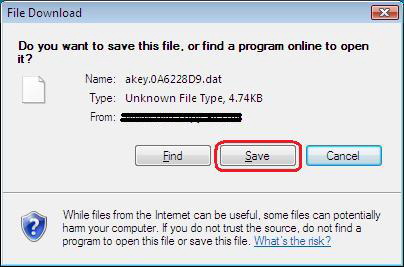
2. Please go to the register window of DVD-Cloner XR, and click the "Import key file" button, please select the key file from your computer desktop for registration. You can get a message: "Import the register key file successfully! DVD-Cloner XR will verify the key in the next step". Then DVD-Cloner XR will run and verify the key file, and you can get the registered version on your computer without registering online again.
Updated : 2025-09-11.