How to Transfer Netflix Downloads between Devices?¶
“I bought a new computer recently, I want to know if it is possible to transfer my Netflix downloads from the old PC to my new computer?”
Some people may look for a solution to the above question on the internet and usually get a negative answer. Although Netflix allows users to download certain movies and TV shows to their device via the Netflix app installed on the computer, mobile phone, or tablet, Netflix has a restriction that you can only watch the downloads on the device on which the videos are downloaded. What you download from Netflix are encrypted digital video files that will be invisible if you copy them to other apps and devices. Therefore, it is no use to transfer Netflix downloads between devices.
But here we bring you a piece of good news that the downloaded Netflix movies and TV shows can be transferred between devices as long as you are using Streaming-Cloner Netflix Video Downloader. In this article, we will provide you with a detailed introduction about Streaming-Cloner Netflix Video Downloader and how it play role in transferring Netflix downloads between devices.

What is Streaming-Cloner Netflix Video Downloader?
Streaming-Cloner Netflix Video Downloader is equipped with a unique decoding technology that can search for Netflix videos quickly by the name and URL of the videos and download Netflix movies and TV shows at great speed. By using Streaming-Cloner Netflix Video Downloader, you can get HD videos from Netflix with 5.1 audio tracks and subtitles kept. Unlike the Netflix app that allows you to download videos on the PC running Windows 10, Streaming-Cloner Netflix Video Downloader is available on Windows 7, 8, 10 and 11. Most importantly, with the help of Streaming-Cloner, you can transfer the downloaded videos to media players without limitations.
Tool Requirement: Streaming-Cloner Netflix Video Downloader
Streaming-Cloner Netflix Video Downloader is a powerful online video downloader to download movies, TV shows and previews from Netflix with Full HD 1080p quality very fast.
Key Features of Streaming-Cloner Netflix Video Downloader
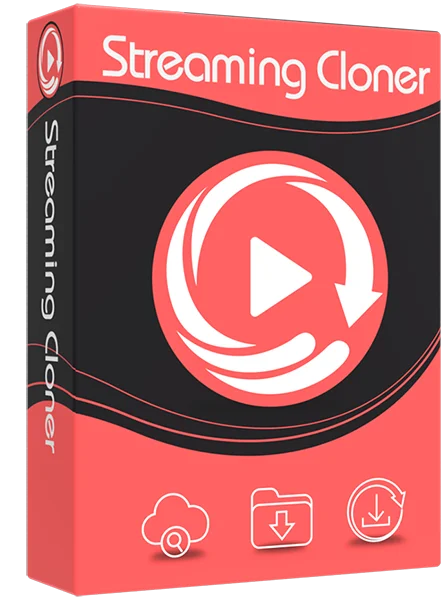
Streaming-Cloner Netflix Video Downloader
Get the HD video with DRM removed to facilitate video sharing and re-creation.
Download online videos in MP4/MKV format.
Download original HD video. Keep best quality.
Download every video with lightning speed.
Compared with Smart Downloads on Netflix, Streaming-Cloner Netflix Video Downloader enables Netflix subscribers to select one, some or all episodes of a TV shows to download on local and won’t delete them automatically.
Windows OS
How to Download Netflix Videos with Streaming-Cloner Netflix Video Downloader?
Step 1. Sign In Netflix on Streaming-Cloner Netflix Video Downloader
At first, you need to log in to Netflix by entering your account and password on Streaming-Cloner.
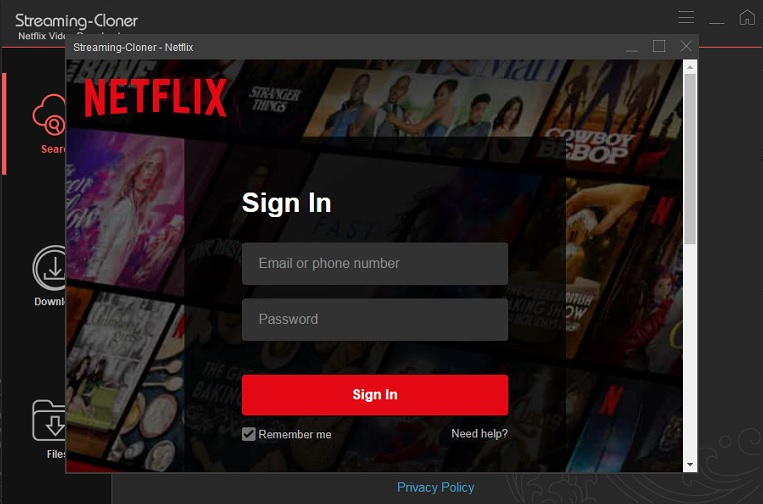
Step 2. Search for Netflix Videos
You can search for Netflix content by the name of the video, or open Netflix.com in Chrome, copy a certain video’s link and past it into Streaming-Cloner Netflix Video Downloader to find the video.
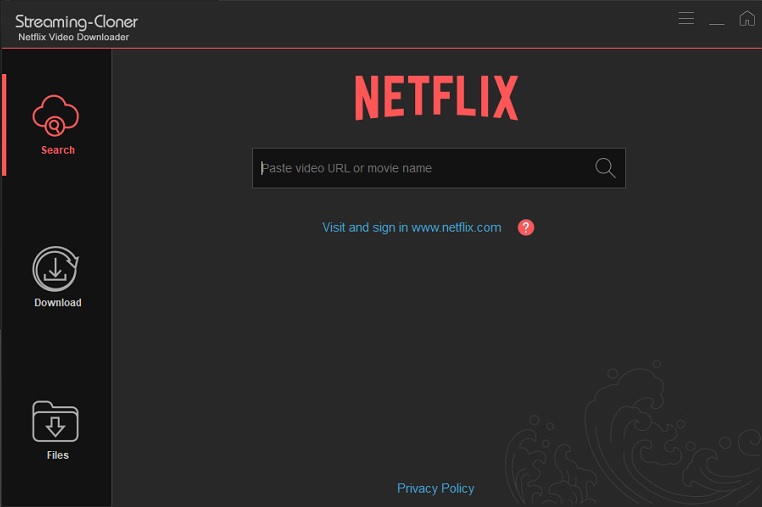
Step 3. Customize the Output Settings
Click the ![]() button at the upper right corner to choose Setup in the drop-down menu. You can set the video quality as well as the output path.
button at the upper right corner to choose Setup in the drop-down menu. You can set the video quality as well as the output path.
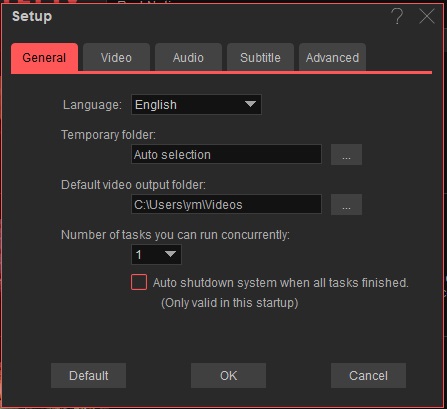
Step 4. Custom Settings for Netflix Videos
Streaming-Cloner Netflix Video Downloader has the custom settings feature which allows you to re-choose the video quality, audio tracks and subtitles as you needed.
Note: The “Custom settings” button will appear in different place. When downloading a movie, the icon is next to the Download icon. When downloading a TV show, please click the Download icon, you will see the “Custom settings” button at the bottom left of the new window.
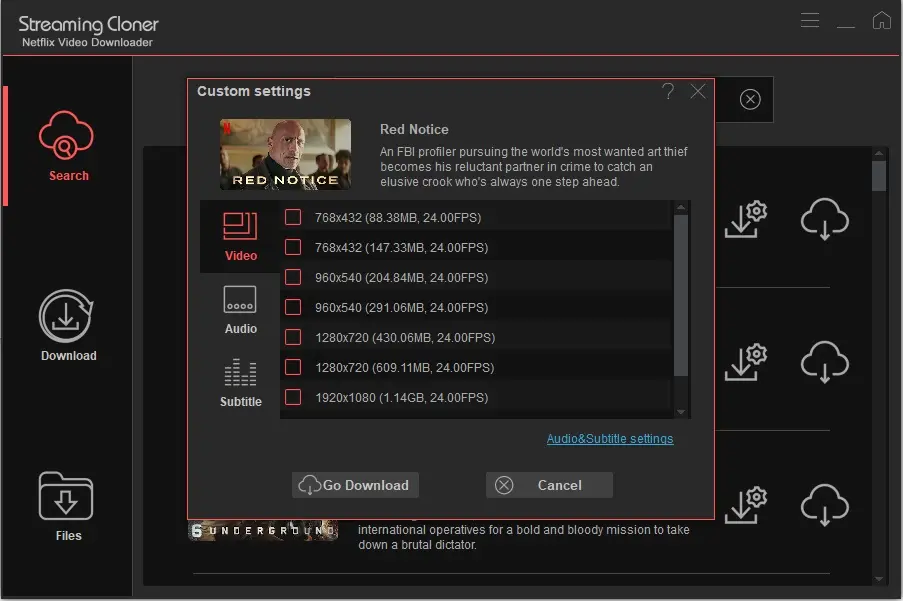
Step 5. Start Downloading Netflix Videos
If you are downloading a movie, directly click the Download icon and start downloading. If you want to download TV shows, please choose the episodes firstly, then click the “Download” button at the bottom. Once downloaded, the records of all your downloaded videos can be found in the “Files”.
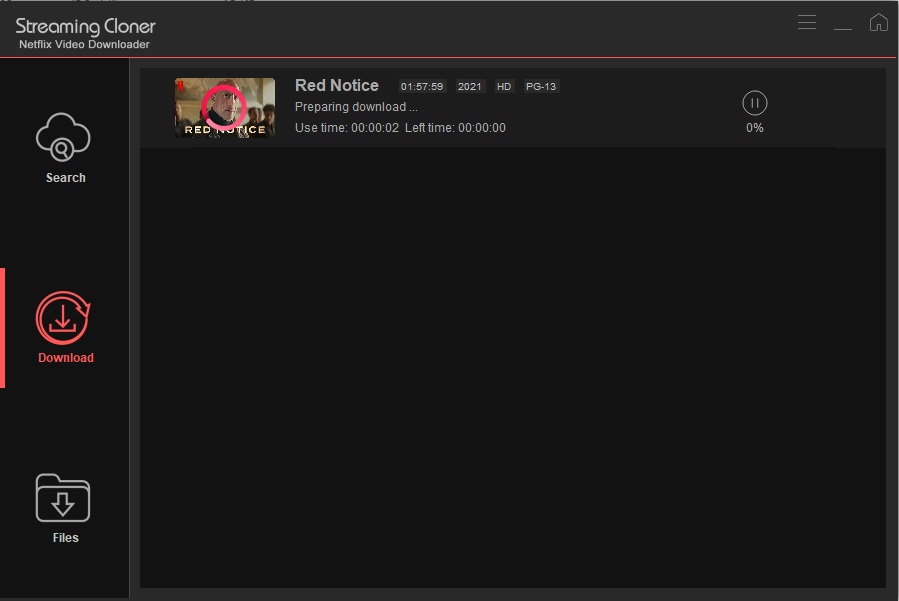
Conclusion
Now that you have stored unrestricted videos from Netflix to your computer, it is quite easy to transfer the downloaded videos to other devices. You can transfer the videos to your mobile phone via USB cable, copy the videos to an external storage device such as a USB drive and transfer to the other computer, cast them on your smart TV, or share the videos with friends via email.
Note: The free trial version of the Streaming-Cloner Netflix Video Downloader has the same features as the full version, but it only enables you to download the whole video with watermarks embedded. To remove the watermarks, you are suggested to purchase the full version.

Professional Amazon Prime Video Downloader!
Want to download Amazon Prime Video video on Windows 7 and 8? Streaming-Cloner Amazon Prime Video Downloader is exactly what you need. It is capable of downloading any video from Prime Video in MP4 or MKV format, with HD quality kept. Give it a shot now!
Updated : 2024-05-15.